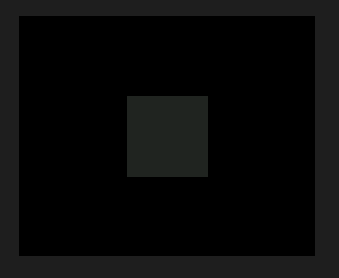Description
I want to draw an image with a 1 bit palette (2 colors)
What MCU/Processor/Board and compiler are you using?
- esp32s3 with st7789 296*240 spi lcd
- online simulator
What LVGL version are you using?
- v9.1
- v9.0
What do you want to achieve?
I have a logo in a paletted format that I want to display on the screen
What have you tried so far?
code on the board and code in the simulator
I also tried changing the draw buffer color format to
lv.COLOR_FORMAT.NATIVElv.COLOR_FORMAT.NATIVE_WITH_ALPHAlv.COLOR_FORMAT.I1
Code to reproduce
example to run in the online simulator
in my example the palette_data are all 1 bits, so I expect a red rectangle
# Initialize
import display_driver
import lvgl as lv
disp = lv.display_get_default()
disp.set_resolution(296,240)
scr = lv.screen_active()
buf = lv.draw_buf_create(scr.get_width(), scr.get_height(), lv.COLOR_FORMAT.RGB565, lv.STRIDE_AUTO)
canvas = lv.canvas(scr)
canvas.set_draw_buf(buf)
canvas.center()
layer = lv.layer_t()
canvas.init_layer(layer)
canvas.set_palette(0, lv.color32_make(0, 0, 255, 255))
canvas.set_palette(1, lv.color32_make(255, 0, 0, 255))
palette_data = b'ffffffffffffffffffffffffffffffffffffffffffffffffffffffffffffffffffffffffffffffffffffffffffffffffffffffffffffffffffffffffffffffffffffffffffffffffffffffffffffffffffffffffffffffffffffffffffffffffffffffffffffffffffffffffffffffffffffffffffffffffffffffffffffffffffffffffffffffffffffffffffffffffffffffffffffffffffffffffffffffffffffffffffffffffffffffffffffffffffffffffffffffffffffffffffffffffffffffffffffffffffffffffffffffffffffffffffffffffffffffffffffffffffffffffffffffffffffffffffffffffffffffffffffffffffffffffffffffffffffffffffffffffffffffffffffffffffffffffffffffffffffffffffffffffffffffffffffffffffffffffffffffffffffffffffffffffffffffffffffffffffffffffffffffffffffffffffffffffffffffffffffffffffffffffffffffffffffffffffffffffffffffffffffffffffffffffffffffffffffffffffffffffffffffffffffffffffffffffffffffff'
print(len(palette_data))
square_side = 80
test_img = lv.image_dsc_t(
dict(
header=dict(cf=lv.COLOR_FORMAT.I1, w=square_side, h=square_side),
data_size=len(palette_data),
data=palette_data
)
)
imgd = lv.draw_image_dsc_t()
imgd.init()
imgd.src = test_img
coor = lv.area_t()
coor.x1 = 120 + 28 - int(square_side / 2)
coor.y1 = 120 - int(square_side / 2)
coor.x2 = coor.x1 + square_side
coor.y2 = coor.y1 + square_side
lv.draw_image(layer, imgd, coor)
canvas.finish_layer(layer)
Screenshot and/or video
REPL output from simulator
Running the SDL lvgl version
len(palette_data)=800
MicroPython v1.20.0-1052-gca138ed90-dirty on 2024-01-25; JS with Emscripten
screenshot from simulator