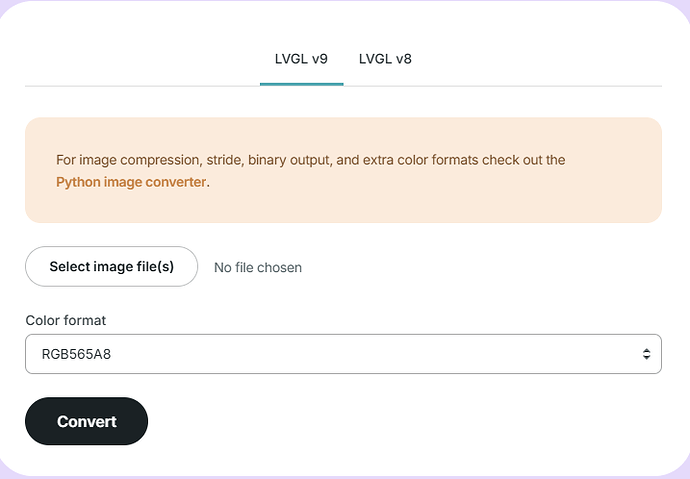I loaded a BMP image from my local computer and it was displayed normally. The function I used was lv_img_set_src(test_img, “D:introduce.bmp”). Then I used the lv_image_set_scale() function to change the image’s scale parameter, and the image disappeared. When I set the image’s scale parameter to 256, the image was displayed normally.
When I convert the introduce.bmp image to the introduce.c file through the LVGL image online conversion tool, add this introduce.c file to my project, and then use the lv_img_set_src(test_img, &introduce) function to display the image. Then use the lv_image_set_scale() function to set the image scaling parameters, the image scaling is normal. And the image is displayed normally. There is no phenomenon that the image disappears when the scaling parameters are modified.
The output format of lvgl online conversion is RGB565. As shown in the following figure:
Has anyone encountered this problem? Can you help me?