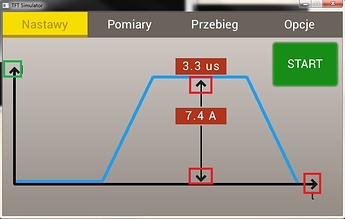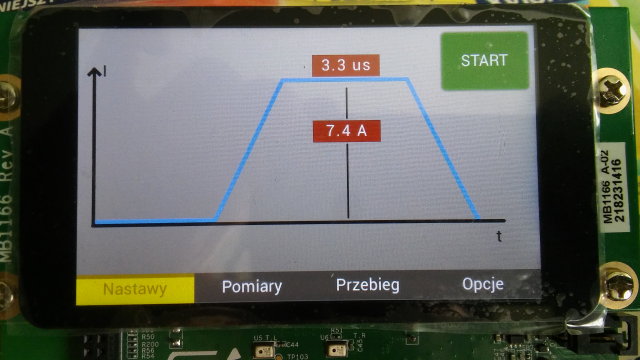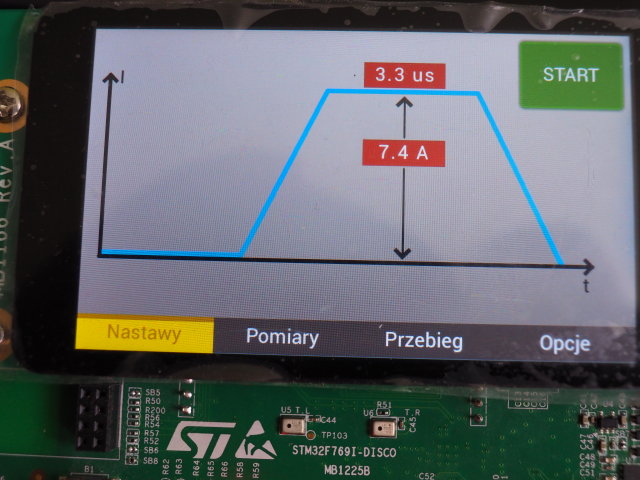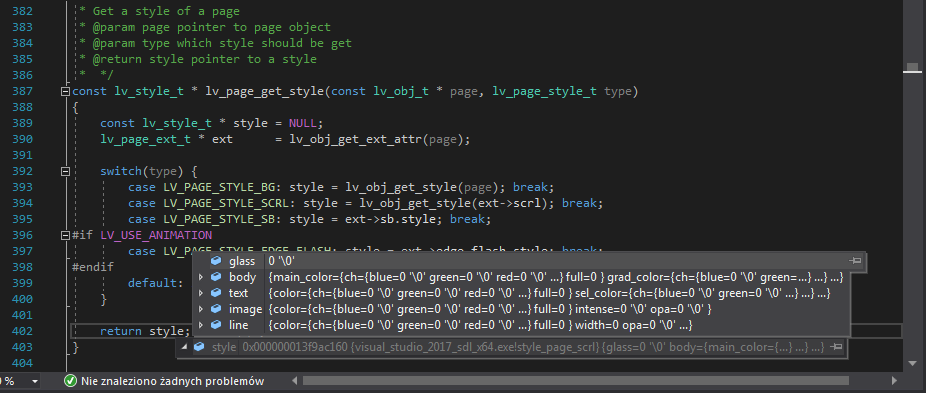Description
I want to use the symbols LV_SYMBOL_UP, LV_SYMBOL_DOWN, LV_SYMBOL_RIGHT as axes ends.
What MCU/Processor/Board and compiler are you using?
STM32F769NI / STM32F769I-DISCO / Atollic TrueStudio
What do you experience?
Only the symbol LV_SYMBOL_UP is written on the display. In the simulator (Visual Studio 2019) is perfect. I change the font and nothing helped.
Code to reproduce
/* label_arrow_right style */
static lv_style_t style_label_arrow_right;
lv_style_copy(&style_label_arrow_right, &lv_style_pretty);
style_label_arrow_right.text.font = &lv_font_roboto_28;
/*************/
lv_obj_t* img_arrow_right = lv_img_create(parent, label_arrow_right);
lv_img_set_src(img_arrow_right, LV_SYMBOL_RIGHT);
lv_obj_set_pos(img_arrow_right, 717, 327);
lv_obj_t* label_arrow_up = lv_label_create(parent, label_arrow_right);
lv_label_set_text(label_arrow_up, LV_SYMBOL_UP"I");
lv_obj_set_pos(label_arrow_up, 7, 56);
lv_obj_t* cur_arrow_up = lv_img_create(parent, label_arrow_right);
lv_img_set_src(cur_arrow_up, LV_SYMBOL_UP);
lv_obj_set_pos(cur_arrow_up, 446, 87);
lv_obj_t* cur_arrow_down = lv_label_create(parent, label_arrow_right);
lv_img_set_src(cur_arrow_down, LV_SYMBOL_DOWN);
lv_obj_set_pos(cur_arrow_down, 446, 310);
Screenshot and/or video
I marked the errors with a red frame and the correct symbols with a green one.
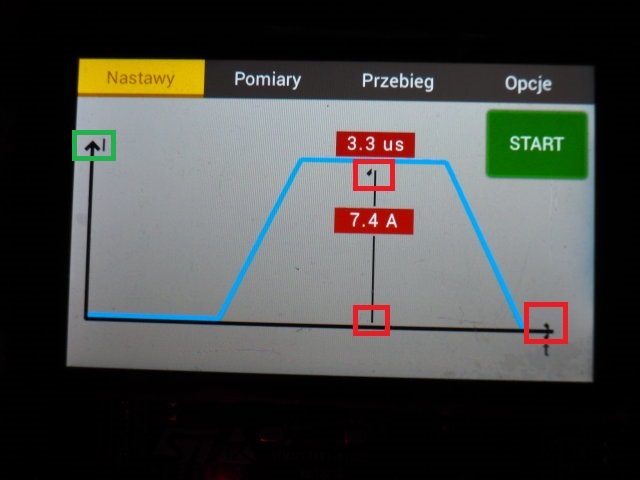
On the LCD of the STM32F769I-DISCO.
In the simulator
Please help. Greetings