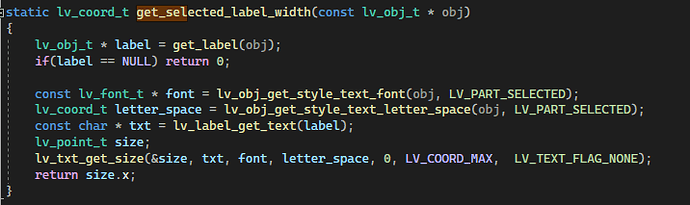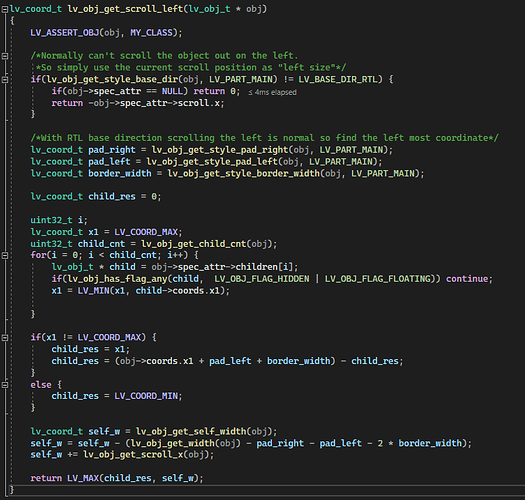When using lv_obj_set_style_base_dir(parent, LV_BASE_DIR_RTL, 0); and creating a roller, my program crashes.
Visual studio 2019 simulator
8.3
Set an object from right to left and create a roller inside it
In demo widget (profile_create) I tried to write this code:
lv_obj_set_style_base_dir(parent, LV_BASE_DIR_RTL, 0);
lv_obj_t* roller = lv_roller_create(parent);
but I get the same error message
bader
September 24, 2023, 10:08pm
2
Hi,
I think the problem is in the function get_selected_label_width()
get_selected_label_width() was called indirectly by lv_obj_get_self_width(obj) inside lv_obj_get_scroll_left()
The get_selected_label_width() function supposedly takes an obj with lv_label_class, but in this case, the function was passed to it an object with lv_obj_class.
So, I think it should return 0 if the object passed to it is NULL or it has other than lv_lable class. (I don’t know if that is correct for all scenarios).
.not verified workaround
static lv_coord_t get_selected_label_width(const lv_obj_t * obj)
{
lv_obj_t * label = get_label(obj);
if(label == NULL || label->class_p != &lv_label_class) return 0;
const lv_font_t * font = lv_obj_get_style_text_font(obj, LV_PART_SELECTED);
lv_coord_t letter_space = lv_obj_get_style_text_letter_space(obj, LV_PART_SELECTED);
const char * txt = lv_label_get_text(label);
lv_point_t size;
lv_txt_get_size(&size, txt, font, letter_space, 0, LV_COORD_MAX, LV_TEXT_FLAG_NONE);
return size.x;
}
.
Best Regards,