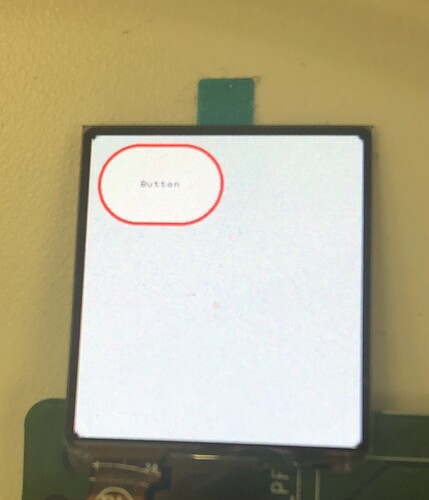Turns out I expected way too much from my display vendor… the driver wasn’t configured correctly… once i did that and also adding lv_disp_flush_ready , I can see a single button i expected…
Now to increase the font size… I have searched the forum and as per this link I can not increase font size unless i use some another font… This is my first time dabbling with LVGL and hence any help will greatly be appreciated