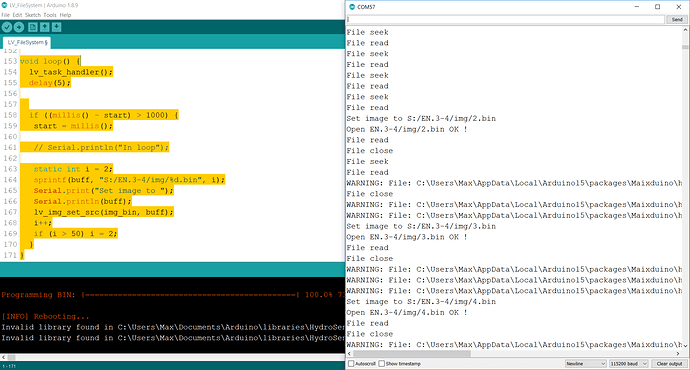Description
I use lv_maixduino and i ensure update lvgl to latest version. (I clone lvgl master branch to src directory. i think this correct way for update lvgl to latest version.)
from old post ( FileSystem Open and then Read 4 bytes and then Close and then Open and then Read 4 bytes and then Close … ) i success for show picture in screen but when i use lv_img_set_src(); to change picture, picture not show on screen but in screen show No data
so i debug by enable show log info level and i see this in Serial Monitor:
Initializing SD card...Wiring is correct and a card is present.
INFO: File: C:\Users\Max\AppData\Local\Arduino15\packages\Maixduino\hardware\k210\0.3.10\libraries\lv_maixduino\src\src\lv_objx\lv_img.c#108: image created
Open EN.3-4/img/8.bin OK !
File read
File close
INFO: File: C:\Users\Max\AppData\Local\Arduino15\packages\Maixduino\hardware\k210\0.3.10\libraries\lv_maixduino\src\src\lv_draw\lv_img_cache.c#109: image draw: cache miss, cached to an empty entry
Open EN.3-4/img/8.bin OK !
File read
File close
Open EN.3-4/img/8.bin OK !
File seek
File read
File seek
File read
...
File seek
File read
File seek
File read
Set image to S:/EN.3-4/img/2.bin
Open EN.3-4/img/2.bin OK !
File read
File close
File seek
File read
WARNING: File: C:\Users\Max\AppData\Local\Arduino15\packages\Maixduino\hardware\k210\0.3.10\libraries\lv_maixduino\src\src\lv_draw\lv_img_decoder.c#521: Built-in image decoder read failed
File close
WARNING: File: C:\Users\Max\AppData\Local\Arduino15\packages\Maixduino\hardware\k210\0.3.10\libraries\lv_maixduino\src\src\lv_draw\lv_draw_img.c#522: Image draw can't read the line
WARNING: File: C:\Users\Max\AppData\Local\Arduino15\packages\Maixduino\hardware\k210\0.3.10\libraries\lv_maixduino\src\src\lv_draw\lv_draw_img.c#61: Image draw error
Set image to S:/EN.3-4/img/3.bin
Open EN.3-4/img/3.bin OK !
File read
File close
WARNING: File: C:\Users\Max\AppData\Local\Arduino15\packages\Maixduino\hardware\k210\0.3.10\libraries\lv_maixduino\src\src\lv_draw\lv_img_decoder.c#514: Built-in image decoder seek failed
WARNING: File: C:\Users\Max\AppData\Local\Arduino15\packages\Maixduino\hardware\k210\0.3.10\libraries\lv_maixduino\src\src\lv_draw\lv_draw_img.c#522: Image draw can't read the line
WARNING: File: C:\Users\Max\AppData\Local\Arduino15\packages\Maixduino\hardware\k210\0.3.10\libraries\lv_maixduino\src\src\lv_draw\lv_draw_img.c#61: Image draw error
Set image to S:/EN.3-4/img/4.bin
Open EN.3-4/img/4.bin OK !
File read
File close
WARNING: File: C:\Users\Max\AppData\Local\Arduino15\packages\Maixduino\hardware\k210\0.3.10\libraries\lv_maixduino\src\src\lv_draw\lv_img_decoder.c#514: Built-in image decoder seek failed
WARNING: File: C:\Users\Max\AppData\Local\Arduino15\packages\Maixduino\hardware\k210\0.3.10\libraries\lv_maixduino\src\src\lv_draw\lv_draw_img.c#522: Image draw can't read the line
WARNING: File: C:\Users\Max\AppData\Local\Arduino15\packages\Maixduino\hardware\k210\0.3.10\libraries\lv_maixduino\src\src\lv_draw\lv_draw_img.c#61: Image draw error
Set image to S:/EN.3-4/img/5.bin
Open EN.3-4/img/5.bin OK !
File read
File close
WARNING: File: C:\Users\Max\AppData\Local\Arduino15\packages\Maixduino\hardware\k210\0.3.10\libraries\lv_maixduino\src\src\lv_draw\lv_img_decoder.c#514: Built-in image decoder seek failed
WARNING: File: C:\Users\Max\AppData\Local\Arduino15\packages\Maixduino\hardware\k210\0.3.10\libraries\lv_maixduino\src\src\lv_draw\lv_draw_img.c#522: Image draw can't read the line
WARNING: File: C:\Users\Max\AppData\Local\Arduino15\packages\Maixduino\hardware\k210\0.3.10\libraries\lv_maixduino\src\src\lv_draw\lv_draw_img.c#61: Image draw error
OK, my log very long. i recomment you see this:
Open EN.3-4/img/8.bin OK !
File read
File close
...
File seek
File read
File seek
File read
Set image to S:/EN.3-4/img/2.bin
Open EN.3-4/img/2.bin OK !
File read
File close
File seek
File read
WARNING: File: C:\Users\Max\AppData\Local\Arduino15\packages\Maixduino\hardware\k210\0.3.10\libraries\lv_maixduino\src\src\lv_draw\lv_img_decoder.c#521: Built-in image decoder read failed
File close
WARNING: File: C:\Users\Max\AppData\Local\Arduino15\packages\Maixduino\hardware\k210\0.3.10\libraries\lv_maixduino\src\src\lv_draw\lv_draw_img.c#522: Image draw can't read the line
WARNING: File: C:\Users\Max\AppData\Local\Arduino15\packages\Maixduino\hardware\k210\0.3.10\libraries\lv_maixduino\src\src\lv_draw\lv_draw_img.c#61: Image draw error
you can see it open new file (EN.3-4/img/2.bin) before close file EN.3-4/img/8.bin.
Next, after file EN.3-4/img/2.bin opened it read header and then close file. and then it call seek and read … ? bacause file is close so in read_cb send back 0 byte for read.
To fixed it i remove file close function in close_cb and i add close file when before open new file.
static lv_fs_res_t lv_sd_open(lv_fs_drv_t * drv, void * file_p, const char * fn, lv_fs_mode_t mode)
{
(void) drv; /*Unused*/
if (f) {
f.close();
}
if (!SD.exists(fn)) {
Serial.print("File ");
Serial.print(fn);
Serial.println(" doesn't exist.");
return LV_FS_RES_UNKNOWN;
}
f = SD.open(fn, mode == LV_FS_MODE_WR ? FILE_WRITE : FILE_READ);
if (!f) {
Serial.println("Open " + String(fn) + " fail");
return LV_FS_RES_UNKNOWN;
} else {
Serial.println("Open " + String(fn) + " OK !");
f.seek(0);
/* 'file_p' is pointer to a file descriptor and
we need to store our file descriptor here*/
File *fp = (File*)file_p; /*Just avoid the confusing casings*/
*fp = f;
}
return LV_FS_RES_OK;
}
static lv_fs_res_t lv_sd_close(lv_fs_drv_t * drv, void * file_p)
{
(void) drv; /*Unused*/
Serial.println("File close");
//File* fp = (File*)file_p; /*Just avoid the confusing casings*/
// f.close();
return LV_FS_RES_OK;
}
What MCU/Processor/Board and compiler are you using?
K210, ArduinoIDE, My hardware design by self.
What do you experience?
It doesn’t work.
What do you expect?
Code to reproduce
#include <IOXGD.h>
#include <SPI.h>
#include <SD.h>
File f;
static lv_fs_res_t lv_sd_open(lv_fs_drv_t * drv, void * file_p, const char * fn, lv_fs_mode_t mode)
{
(void) drv; /*Unused*/
if (!SD.exists(fn)) {
Serial.print("File ");
Serial.print(fn);
Serial.println(" doesn't exist.");
return LV_FS_RES_UNKNOWN;
}
f = SD.open(fn, mode == LV_FS_MODE_WR ? FILE_WRITE : FILE_READ);
if (!f) {
Serial.println("Open " + String(fn) + " fail");
return LV_FS_RES_UNKNOWN;
} else {
Serial.println("Open " + String(fn) + " OK !");
f.seek(0);
/* 'file_p' is pointer to a file descriptor and
we need to store our file descriptor here*/
File *fp = (File*)file_p; /*Just avoid the confusing casings*/
*fp = f;
}
return LV_FS_RES_OK;
}
static lv_fs_res_t lv_sd_close(lv_fs_drv_t * drv, void * file_p)
{
(void) drv; /*Unused*/
Serial.println("File close");
//File* fp = (File*)file_p; /*Just avoid the confusing casings*/
f.close();
return LV_FS_RES_OK;
}
static lv_fs_res_t lv_sd_read(lv_fs_drv_t * drv, void * file_p, void * buf, uint32_t btr, uint32_t * br)
{
(void) drv; /*Unused*/
Serial.println("File read");
// File* fp = (File*)file_p; /*Just avoid the confusing casings*/
// Serial.println("Read " + String(btr) + " bytes");
*br = f.read((uint8_t*)buf, btr);
// Serial.println("Return " + String(*br) + " bytes");
return LV_FS_RES_OK;
}
static lv_fs_res_t lv_sd_seek(lv_fs_drv_t * drv, void * file_p, uint32_t pos)
{
(void) drv; /*Unused*/
Serial.println("File seek");
// File* fp = (File*)file_p; /*Just avoid the confusing casings*/
f.seek(pos);
return LV_FS_RES_OK;
}
static lv_fs_res_t lv_sd_tell(lv_fs_drv_t * drv, void * file_p, uint32_t * pos_p)
{
(void) drv; /*Unused*/
Serial.println("File tell");
// File* fp = (File*)file_p; /*Just avoid the confusing casings*/
*pos_p = f.position();
return LV_FS_RES_OK;
}
static lv_fs_res_t lv_sd_size(lv_fs_drv_t *drv, void *file_p, uint32_t *size_p) {
(void) drv; /*Unused*/
Serial.println("File size");
// File* fp = (File*)file_p; /*Just avoid the confusing casings*/
*size_p = f.size();
return LV_FS_RES_OK;
}
void my_log_cb(signed char level, const char * file, unsigned int line, const char * dsc)
{
if(level == LV_LOG_LEVEL_ERROR) Serial.print("ERROR: ");
if(level == LV_LOG_LEVEL_WARN) Serial.print("WARNING: ");
if(level == LV_LOG_LEVEL_INFO) Serial.print("INFO: ");
if(level == LV_LOG_LEVEL_TRACE) Serial.print("TRACE: ");
Serial.print("File: ");
Serial.print(file);
char line_str[8];
sprintf(line_str,"%d", line);
Serial.print("#");
Serial.print(line_str);
Serial.print(": ");
Serial.print(dsc);
Serial.print("\n");
}
static uint32_t start = 0;
lv_obj_t * img_bin;
void setup() {
Serial.begin(115200);
gd.begin();
lv_log_register_print_cb(my_log_cb);
Serial.print("\nInitializing SD card...");
if (!SD.begin(29)) {
Serial.println("initialization failed.");
while (1);
} else {
Serial.println("Wiring is correct and a card is present.");
}
lv_fs_drv_t drv;
memset(&drv, 0, sizeof(lv_fs_drv_t)); /*Initialization*/
drv.letter = 'S'; /*An uppercase letter to identify the drive */
drv.file_size = sizeof(File); /*Size required to store a file object*/
drv.open_cb = lv_sd_open; /*Callback to open a file */
drv.close_cb = lv_sd_close; /*Callback to close a file */
drv.read_cb = lv_sd_read; /*Callback to read a file */
drv.seek_cb = lv_sd_seek; /*Callback to seek in a file (Move cursor) */
drv.tell_cb = lv_sd_tell; /*Callback to tell the cursor position */
drv.size_cb = lv_sd_size; /*Callback to tell a file's size */
lv_fs_drv_register(&drv); /*Finally register the drive*/
img_bin = lv_img_create(lv_scr_act(), NULL);
lv_img_set_src(img_bin, "S:/EN.3-4/img/8.bin");
lv_obj_align(img_bin, NULL, LV_ALIGN_CENTER, 0, 0);
start = millis();
}
char buff[32];
void loop() {
lv_task_handler();
delay(5);
if ((millis() - start) > 1000) {
start = millis();
// Serial.println("In loop");
static int i = 2;
sprintf(buff, "S:/EN.3-4/img/%d.bin", i);
Serial.print("Set image to ");
Serial.println(buff);
lv_img_set_src(img_bin, buff);
i++;
if (i > 50) i = 2;
}
}