Description
Hi
In ver 6, I could create an object as a parent and an image as its child.
My goal was to make icons in which some parts of their image would become red, whenever they were focused.
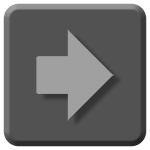
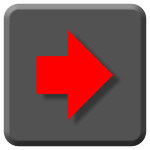
without using two images. because the middle of the image was transparent. so only the obj behind it would be recolored to red.
Anyway, my questions are:
-
Is it still a good teqnique regarding the features we have in ver 7.3?
-
I can not get to this in ver 7.3. The code I used for the style of objects in ver 6 was:
lv_style_copy (&style_menu_objects, &lv_style_pretty);
style_menu_objects.body.main_color = lv_color_make(160, 160, 160);
style_menu_objects.body.grad_color = lv_color_make(160, 160, 160);
style_menu_objects.body.border.color = lv_color_make(0, 0, 0);
style_menu_objects.body.border.width = 10;
style_menu_objects.body.border.opa = LV_OPA_COVER;
But the problem I have is I can not cover the object completely by its child -image- I also tried setting all padding of the object and margin of the image to zero, but couldn’t get the result.
What MCU/Processor/Board and compiler are you using?
stm32f429igt6, stm32cubeide
What LVGL version are you using?
v7.3
