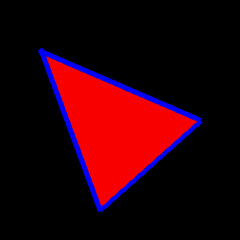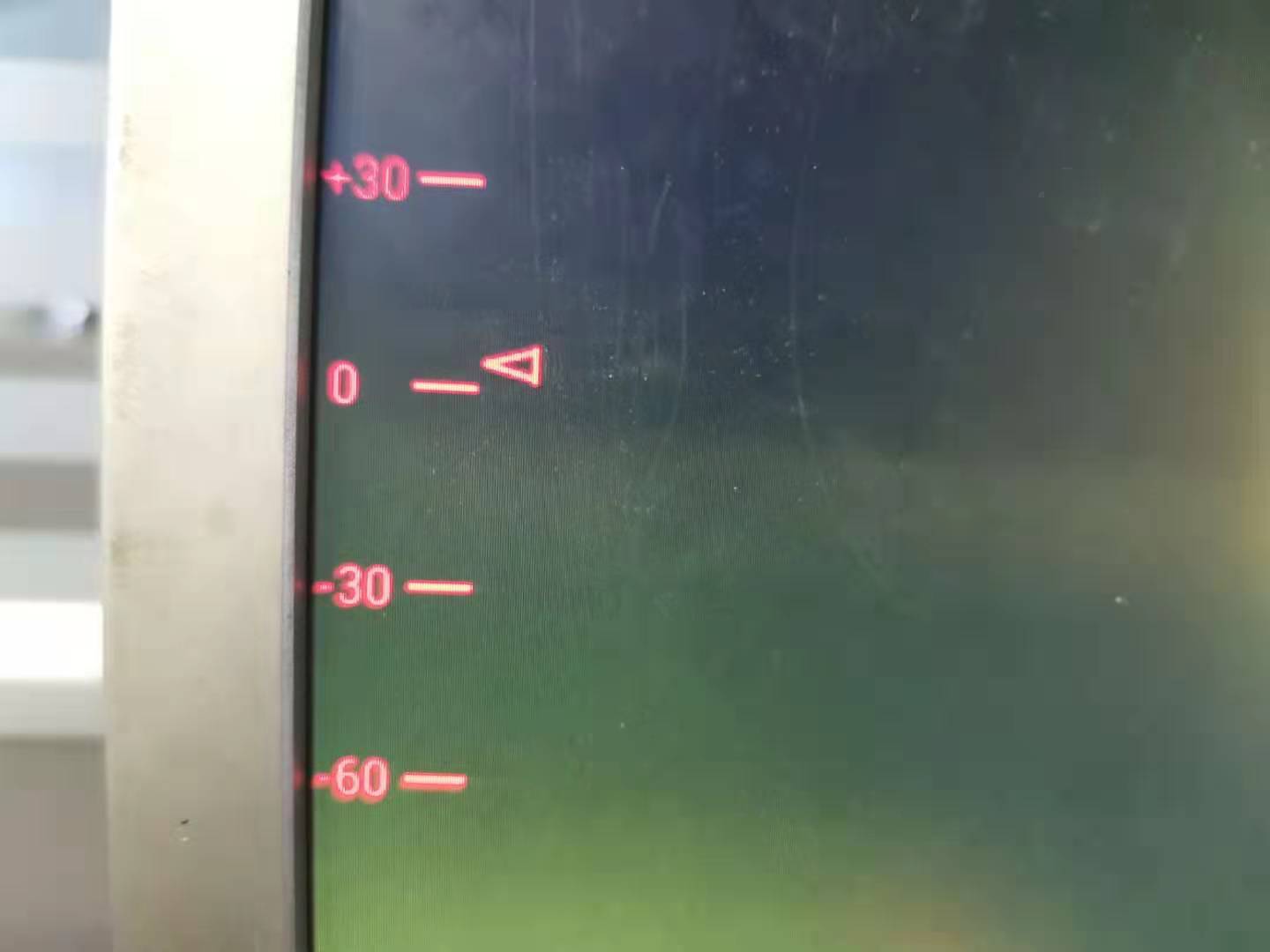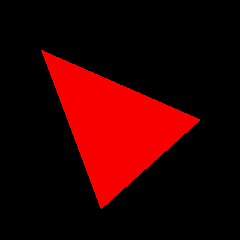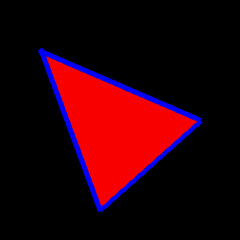At current version (6.0.2)
as @barbiani and @embeddedt suggest, you can create by 2 methods.
However before the next version maybe filled-triangle is coming.
You can use the following temporary code.
Code
//------------------------------
// lv_triangle api
lv_obj_t * lv_triangle_create(lv_obj_t * par, const lv_obj_t * copy);
void lv_triangle_set_points(lv_obj_t* triangle, const lv_point_t * points);
void lv_triangle_set_auto_size(lv_obj_t * triangle, bool en);
bool lv_triangle_get_auto_size(const lv_obj_t * triangle);
//------------------------------
typedef struct {
lv_point_t points[3];
bool auto_size;
} lv_triangle_ext_t;
static lv_design_cb_t ancestor_design;
static bool lv_triangle_design(lv_obj_t* obj, const lv_area_t* mask, lv_design_mode_t mode);
lv_obj_t * lv_triangle_create(lv_obj_t * par, const lv_obj_t * copy)
{
lv_obj_t * new_triangle = lv_obj_create(par, copy);
lv_mem_assert(new_triangle);
if (new_triangle == NULL) return NULL;
lv_triangle_ext_t * ext = (lv_triangle_ext_t *)lv_obj_allocate_ext_attr(new_triangle, sizeof(lv_triangle_ext_t));
lv_mem_assert(ext);
if (ext == NULL) return NULL;
ext->auto_size = 1;
lv_obj_set_design_cb(new_triangle, lv_triangle_design);
lv_obj_set_click(new_triangle, false);
if (copy == NULL) {
lv_obj_set_size(new_triangle, LV_DPI, LV_DPI); /*Auto size is enables, but set default size until no points are added*/
lv_obj_set_style(new_triangle, NULL); /*Inherit parent's style*/
}
else {
lv_triangle_ext_t * copy_ext = (lv_triangle_ext_t *)lv_obj_get_ext_attr(copy);
lv_triangle_set_points(new_triangle, copy_ext->points);
lv_obj_set_style(new_triangle, lv_obj_get_style(copy));
lv_obj_refresh_style(new_triangle);
}
return new_triangle;
}
void lv_triangle_set_points(lv_obj_t* triangle, const lv_point_t * points)
{
lv_triangle_ext_t* ext = (lv_triangle_ext_t*) lv_obj_get_ext_attr(triangle);
ext->points[0] = points[0];
ext->points[1] = points[1];
ext->points[2] = points[2];
if(ext->auto_size != 0) {
uint16_t i;
lv_coord_t xmax = LV_COORD_MIN;
lv_coord_t ymax = LV_COORD_MIN;
for(i = 0; i < 3; i++) {
xmax = LV_MATH_MAX(points[i].x, xmax);
ymax = LV_MATH_MAX(points[i].y, ymax);
}
const lv_style_t * style = lv_obj_get_style(triangle);
lv_obj_set_size(triangle, xmax + style->body.border.width, ymax + style->body.border.width);
}
lv_obj_invalidate(triangle);
}
void lv_triangle_set_auto_size(lv_obj_t * triangle, bool en)
{
lv_triangle_ext_t* ext = (lv_triangle_ext_t*) lv_obj_get_ext_attr(triangle);
if(ext->auto_size == en) return;
ext->auto_size = en == false ? 0 : 1;
if(en) lv_triangle_set_points(triangle, ext->points);
}
bool lv_triangle_get_auto_size(const lv_obj_t * triangle){
lv_triangle_ext_t* ext = (lv_triangle_ext_t*) lv_obj_get_ext_attr(triangle);
return ext->auto_size;
}
static bool lv_triangle_design(lv_obj_t* triangle, const lv_area_t* mask, lv_design_mode_t mode)
{
if (mode == LV_DESIGN_COVER_CHK) {
return false;
} else if (mode == LV_DESIGN_DRAW_MAIN) {
lv_triangle_ext_t* ext = (lv_triangle_ext_t*) lv_obj_get_ext_attr(triangle);
if( (ext->points[0].x == ext->points[1].x && ext->points[0].y == ext->points[1].y) ||
(ext->points[0].x == ext->points[2].x && ext->points[0].y == ext->points[2].y) ||
(ext->points[1].x == ext->points[2].x && ext->points[1].y == ext->points[2].y))
return true;
const lv_style_t* style = lv_obj_get_style(triangle);
lv_opa_t opa_scale = lv_obj_get_opa_scale(triangle);
lv_area_t offset; lv_obj_get_coords(triangle, &offset);
lv_point_t points[3] = {{ext->points[0].x + offset.x1, ext->points[0].y + offset.y1},
{ext->points[1].x + offset.x1, ext->points[1].y + offset.y1},
{ext->points[2].x + offset.x1, ext->points[2].y + offset.y1}};
if(style->body.opa != 0)
lv_draw_triangle( points, mask, style, opa_scale);
if(style->line.width) {
lv_style_t style_line; lv_style_copy(&style_line, style);
style_line.line.width = style->body.border.width;
style_line.line.color = style->body.border.color;
lv_draw_line(&points[0], &points[1], mask, &style_line, opa_scale );
lv_draw_line(&points[1], &points[2], mask, &style_line, opa_scale );
lv_draw_line(&points[2], &points[0], mask, &style_line, opa_scale );
}
}
return true;
}
Usage
static lv_style_t style;
lv_style_copy(&style, &lv_style_plain);
style.body.main_color = LV_COLOR_RED; /* filled triangle color */
// style.body.opa = LV_OPA_TRANSP; /* if don't want filled triangle */
// style.body.border.width = 5; /* triangle with border */
// style.body.border.color = LV_COLOR_BLUE;
// style.line.rounded = true;
lv_obj_t* triangle = lv_triangle_create(lv_scr_act(),NULL);
lv_obj_set_style(triangle, &style);
lv_point_t points[] = {{40,50}, {200,120}, {100,210}};
lv_triangle_set_points(triangle, points);
Result
Without border
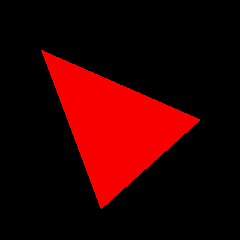
With border