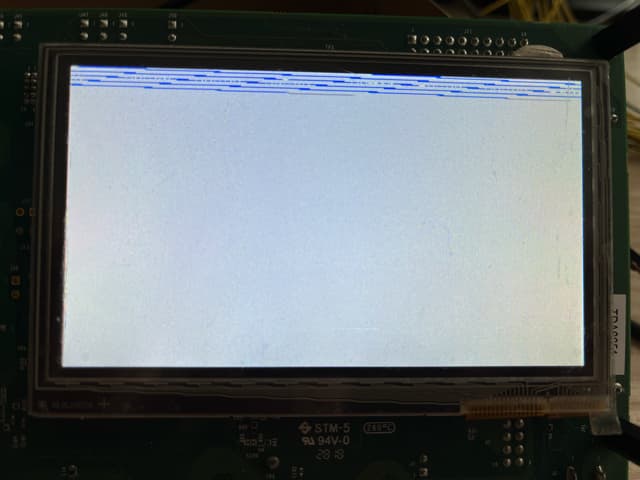Description
What MCU/Processor/Board and compiler are you using?
Dev kit imx rt 1060, RK043FN02H display, SDK 2.13.0: LVGL GUI Guider
What LVGL version are you using?
8.3.2
What do you want to achieve?
Rotate the display 90 or 270 degrees (portrait)
What have you tried so far?
According to the manual I tried to set the display rotation using the function lv_disp_set_rotation(NULL, LV_DISP_ROT_90) after running the initialization functions lv_init(), lv_port_disp_init(), lv_port_indev_init().
Description
I have a dev kit with an i.mx RT 1060 processor that has the RK043FN02H display. I have downloaded the SDK for this processor and am trying to modify the LVGL guider example. I would need to rotate the display output to portrait. Currently, the display dump is in landscape. I tried adding the lv_disp_set_rotation(NULL, LV_DISP_ROT_90) function to the AppTask task, right after the initialization function. The result is a “blurry” image. The same thing happens if I set the angle to 270 degrees (LV_DISP_ROT_270). If I set the angle to 180 degrees (LV_DISP_ROT_180), the orientation of the dump is the same as if I had not used this function, yet the dump is supposed to be upside down.
What is interesting is that the button touch surface (coordinates) move to the correct positions, but the render does not.
Apparently there is some issue with the buffer rendering or transformation. Unfortunately, no matter what I try, I can’t seem to resolve it.
Can anyone advise me what the problem might be?
Screenshot and/or video
LV_DISP_ROT_NONE, LV_DISP_ROT_180
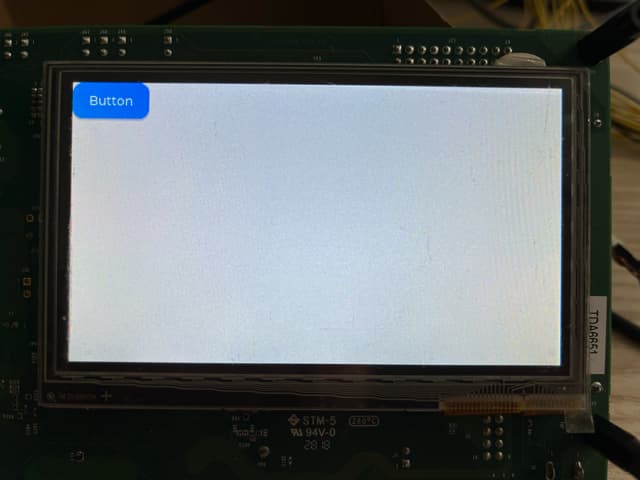
LV_DISP_ROT_90, LV_DISP_ROT_270