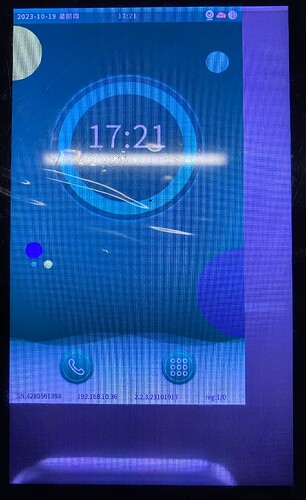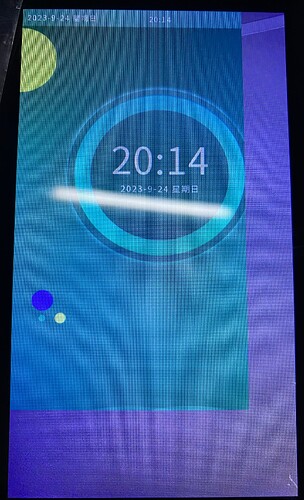Description
I have completed an 800x1024 project. Now it’s just changing to a 480x854 screen. I just want to zoom the pages in the 800x1024 project to quickly migrate to the 480x854 project.
What MCU/Processor/Board and compiler are you using?
CVITEK cvi18xx soc
What LVGL version are you using?
8.3.7
What do you want to achieve?
zoom the parent object so that all child objects can be automatically adjusted without manually adjusting the coordinates and size in the code
What have you tried so far?
I tried calling “lv_obj_set_style_transform_zoom(lv_scr_act(), 854*256/1024, LV_PART_MAIN|LV_STATE_DEFAULT);” and was able to zoom the display correctly on the 800x1024 screen. But on the 480x854 screen, not only did it zoom the page, but it also zoomed the display area. I don’t know why the 480x854 screen didn’t fill up after zoom. Is it related to disp_drv.hor_res and disp_drv.ver_res?
Code to reproduce
Add a code snippet which can run in the simulator. It should contain only the relevant code that compiles without errors when separated from your main code base.
The code block(s) should be formatted like:
/*You code here*/
Screenshot and/or video
If possible, add screenshots and/or videos about the current state.
800x1024
480x854