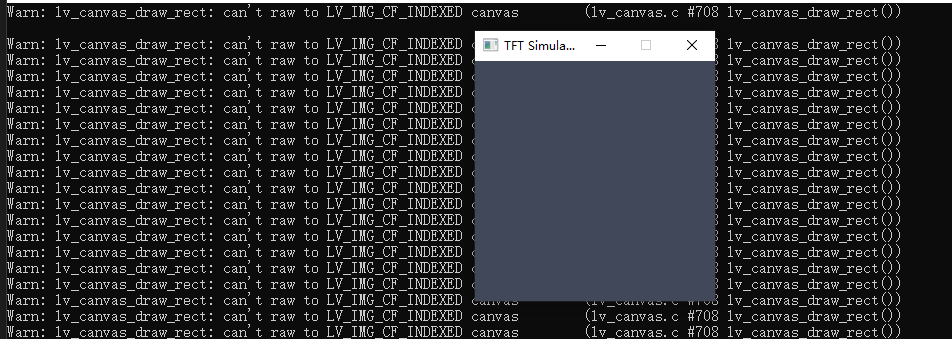Description
I am using CANVS to draw QR code. When I set the canvas color format to LV_IMG_CF_TRUE_COLOR, everything was fine, but the memory requirement was up to 100K. My MCU could not meet this requirement, so I tried to change the color format to LV_IMG_CF_indexed_1bit, and then the program could not work properly.
What MCU/Processor/Board and compiler are you using?
PC SIM and STM32L475VG
What LVGL version are you using?
v7.9.0
What do you want to achieve?
What have you tried so far?
Code to reproduce
#define CANVAS_WIDTH 232
#define CANVAS_HEIGHT 232
uint8_t qr_code_data[] = { 0xfe, 0x4c, 0xcb, 0xfc, 0x14, 0xf9, 0x50, 0x6e, 0xbf, 0x28, 0xbb, 0x74, 0xee, 0xe5, 0xdb, 0xa8,
0x6b, 0x2e, 0xc1, 0x6b, 0x05, 0x07, 0xfa, 0xaa, 0xaf, 0xe0, 0x19, 0x4f, 0x00, 0xd3, 0x21, 0x7b,
0xb2, 0x2d, 0x99, 0x89, 0xeb, 0xd8, 0x35, 0xfc, 0xe2, 0x06, 0xbc, 0x6c, 0x60, 0x88, 0xc9, 0x12,
0x5c, 0xa7, 0x7a, 0xce, 0x27, 0xcd, 0xea, 0xb9, 0xdd, 0x18, 0x46, 0x97, 0xa0, 0xd0, 0xad, 0x0b,
0xc0, 0xe2, 0xc9, 0x11, 0x2e, 0x61, 0xeb, 0x08, 0xbb, 0x35, 0xac, 0xfe, 0x00, 0x4e, 0xec, 0x4f,
0xfa, 0xfc, 0xea, 0x50, 0x4b, 0x95, 0x17, 0xba, 0x13, 0x3f, 0x85, 0xd4, 0xbd, 0x4f, 0xee, 0x9d,
0x86, 0xbb, 0x05, 0x22, 0x0a, 0x2f, 0xea, 0xc1, 0xd5, 0x00};
void lv_ex_canvas_test(void)
{
lv_draw_rect_dsc_t rect_dsc1;
lv_draw_rect_dsc_init(&rect_dsc1);
rect_dsc1.bg_grad_dir = LV_GRAD_DIR_HOR;
rect_dsc1.bg_color = LV_COLOR_BLACK;
rect_dsc1.bg_grad_color = LV_COLOR_BLACK;
lv_draw_rect_dsc_t rect_dsc0;
lv_draw_rect_dsc_init(&rect_dsc0);
rect_dsc0.bg_grad_dir = LV_GRAD_DIR_HOR;
rect_dsc0.bg_color = LV_COLOR_WHITE;
rect_dsc0.bg_grad_color = LV_COLOR_WHITE;
static lv_color_t cbuf[LV_CANVAS_BUF_SIZE_TRUE_COLOR(CANVAS_WIDTH, CANVAS_HEIGHT)];
// static lv_color_t cbuf[LV_CANVAS_BUF_SIZE_TRUE_COLOR(CANVAS_WIDTH, CANVAS_HEIGHT)];
static lv_color_t cbuf[LV_CANVAS_BUF_SIZE_INDEXED_1BIT(CANVAS_WIDTH, CANVAS_HEIGHT)];
lv_obj_t* canvas = lv_canvas_create(lv_scr_act(), NULL);
//lv_canvas_set_buffer(canvas, cbuf, CANVAS_WIDTH, CANVAS_HEIGHT, LV_IMG_CF_TRUE_COLOR);
lv_canvas_set_buffer(canvas, cbuf, CANVAS_WIDTH, CANVAS_HEIGHT, LV_IMG_CF_INDEXED_1BIT);
lv_obj_align(canvas, NULL, LV_ALIGN_CENTER, 0, 0);
//lv_canvas_fill_bg(canvas, LV_COLOR_WHITE, LV_OPA_COVER);
uint16_t count = 0;
uint8_t temp_data = 0;
uint8_t x=0, y=0;
printf("\n");
for (uint8_t j = 0; j < 106; j++)
{
temp_data = qr_code_data[j];
for (uint8_t i = 0; i < 8; i++)
{
if (temp_data & 0x80)
{
//printf("█");
lv_canvas_draw_rect(canvas, x, y, x + 8, y + 8, &rect_dsc1);
}
else
{
//printf(" ");
lv_canvas_draw_rect(canvas, x, y, x + 8, y + 8, &rect_dsc0);
}
x += 8;
count++;
if ((count) % 29 == 0)
{
printf("\n");
y += 8;
x = 0;
}
temp_data <<= 1;
}
}
}
Screenshot and/or video
normal

The fault