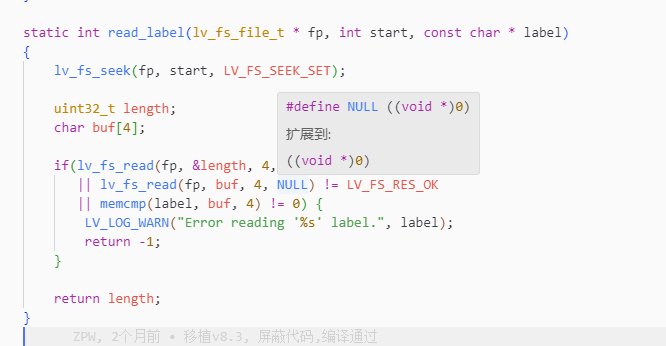Description
I use the lv_font_load function that comes with v7.4 to load the bin file, then create a label, bind the font to the style, set the text of the label, and finally display blank. I also tried the official lv_test_font_loader method, importing the fnt font File. The result remains the same.
What MCU/Processor/Board and compiler are you using?
arm
What LVGL version are you using?
V7.4
What do you want to achieve?
Import the bin file and display the font correctly
What have you tried so far?
Try to use API functions to import bin files and fnt font files by yourself.
Code to reproduce
Add a code snippet which can run in the simulator. It should contain only the relevant code that compiles without errors when separated from your main code base.
The code block(s) should be formatted like:
lv_font_t * myFont1;
// myFont1 = lv_font_load("gui_app/font/font-PHT-cn-20.bin");
myFont1 = lv_font_load("gui_app/font/font_1.fnt");
// compare_fonts(&myFont, font - PHT - cn - 20.bin);
lv_obj_t * label = lv_label_create(lv_scr_act(), NULL);
lv_style_init(&style1);
lv_style_set_text_font(&style1, LV_STATE_DEFAULT, myFont1);
lv_obj_add_style(label, LV_LABEL_PART_MAIN, &style1);
lv_label_set_text(label, "hello\n");
Screenshot and/or video
If possible, add screenshots and/or videos about the current state.