Description
lv_page_glue_obj do not work on tabview
What MCU/Processor/Board and compiler are you using?
esp32
What do you want to achieve?
lv_page_glue_obj work on tabview
What have you tried so far?
Code to reproduce
/*You code here*/
lv_page_glue_obj do not work on tabview
esp32
lv_page_glue_obj work on tabview
/*You code here*/
Please fill the “Code to reproduce” section.
I’m very sorry, I don’t think there is any need for code for this problem. The code doesn’t explain anything. The problem is that: in tileview, the widget can use lv_tileview_add_element to make the mobile widget move the tileview. The movement is passed to the parents.But I tried using lv_page_glue_obj on tabview, but had no effect.
It actually does. ![]() It’s usually much easier for us to understand the problem when we can see and interact with the code and the result on the display, compared to a description.
It’s usually much easier for us to understand the problem when we can see and interact with the code and the result on the display, compared to a description.
code show as below,Can you help me:smiley:
lv_obj_t *tabview = lv_tabview_create(lv_scr_act(), NULL);
lv_obj_t *tab_1 = lv_tabview_add_tab(tabview, "1");
lv_obj_t *tab_2 = lv_tabview_add_tab(tabview, "2");
lv_obj_t *btn = lv_btn_create(tab_1, NULL);
lv_obj_align(btn, tab_1, LV_ALIGN_CENTER, 0, 0);
lv_page_glue_obj(btn, true);Even this code snippet was useful to be sure we are talking about the same thing.
In the current version, lv_page_glue_obj propagates the drag on the to page. So it makes possible to scroll the page with the button. See:
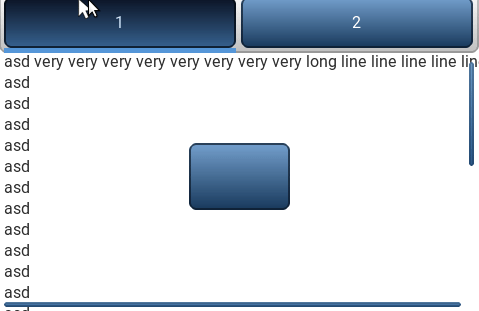
lv_obj_t *tabview = lv_tabview_create(lv_scr_act(), NULL);
lv_obj_t *tab_1 = lv_tabview_add_tab(tabview, "1");
lv_obj_t *tab_2 = lv_tabview_add_tab(tabview, "2");
lv_obj_t *label = lv_label_create(tab_1, NULL);
lv_label_set_text(label, "asd very very very very very very very very long line line line line line\nasd\nasd\nasd\nasd\nasd\nasd\nasd\nasd\nasd\nasd\nasd\nasd\nasd\nasd\nasd\nasd\nasd\nasd\nasd\nasd\nasd\nasd\nasd\nasd\nasd\nasd\nasd\nasd");
lv_obj_t *btn = lv_btn_create(tab_1, NULL);
lv_obj_align(btn, tab_1, LV_ALIGN_CENTER, 0, 0);
lv_page_glue_obj(btn, true);
Note that, in the next version (v7.0), the feature you mentioned already exists.
Bit it will be released only in a few months… ![]()
I think you understand it wrong, I dragged btn to move from tab1 to tab2, there is no movement inside tab1, and I set none_fit
You can’t use the button to move between tabs in v6.1 (it only works to scroll the page up and down). In dev-7.0, as @kisvegabor mentioned, you can use the button to move between tabs.
I see, thanks, I am looking forward to 7.0