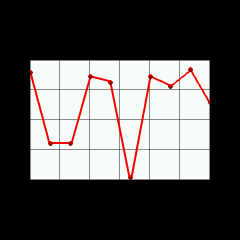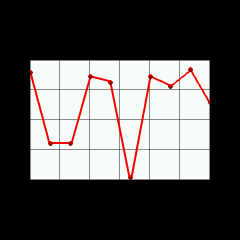By the code snippet, I tested the code by the following on the lastest lvgl dev-6.1.
Code
static lv_style_t style; lv_style_copy(&style, &lv_style_plain);
style.text.color = LV_COLOR_WHITE;
style.line.width = 1;
style.line.opa = 128;
lv_obj_t* chart = lv_chart_create(lv_scr_act(),NULL);
lv_obj_set_size(chart,180,120);
lv_obj_align(chart, NULL, LV_ALIGN_CENTER, 0,0);
lv_obj_set_style(chart, &style);
lv_chart_set_x_tick_texts(chart, "1\n2\n3\n4\n5\n6\n7", 2, LV_CHART_AXIS_DRAW_LAST_TICK);
lv_chart_set_x_tick_length(chart, 5, 8);
lv_chart_set_y_tick_texts(chart, "123\n456\n789\n5a\n", 2, LV_CHART_AXIS_DRAW_LAST_TICK | LV_CHART_AXIS_INVERSE_LABELS_ORDER);
lv_chart_set_y_tick_length(chart, 5, 8);
lv_chart_set_type(chart, LV_CHART_TYPE_LINE | LV_CHART_TYPE_POINT );
serie1 = lv_chart_add_series(chart, LV_COLOR_RED);
lv_chart_set_next( chart, serie1, random(100));
lv_chart_set_next( chart, serie1, random(100));
lv_chart_set_next( chart, serie1, random(100));
lv_chart_set_next( chart, serie1, random(100));
lv_chart_set_next( chart, serie1, random(100));
lv_chart_set_next( chart, serie1, random(100));
lv_chart_set_next( chart, serie1, random(100));
lv_chart_set_next( chart, serie1, random(100));
Result
The issue still shows nothing about x, y-axis texts.