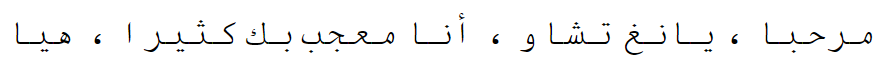Description
I want to realize the display of the Arabic font library,
I learned that it can be achieved by BIDI method,
how to test this program?
What MCU/Processor/Board and compiler are you using?
BLE MCU(ARM)
What do you want to achieve?
I want to achieve Arabic font display!
What have you tried so far?
I now use the font generator to generate the Arabic font,
and then the display is not good,
this is not consistent with the actual text content
Code to reproduce
Add a code snippet which can run in the simulator. It should contain only the relevant code that compiles without errors when separated from your main code base.
The code block(s) should be formatted like:
lv_obj_t *arabic_label = lv_label_create(lv_disp_get_scr_act(NULL), NULL);
static lv_style_t text_style;
lv_style_copy(&text_style, lv_obj_get_style(arabic_label));
text_style.text.font = &lv_font_arabic;
text_style.text.color = LV_COLOR_MAGENTA;
lv_label_set_style(arabic_label, LV_LABEL_STYLE_MAIN, &text_style);
char *arabic_text = "مرحبا ، يانغ تشاو ، أنا معجب بك كثيرا ، هيا";
lv_label_set_text(arabic_label, arabic_text);
lv_obj_align(arabic_label, NULL, LV_ALIGN_CENTER, 0, 0);
Screenshot and/or video
If possible, add screenshots and/or videos about the current state.
text: مرحبا ، يانغ تشاو ، أنا معجب بك كثيرا ، هيا
- This picture is expected
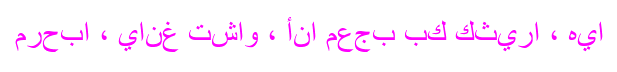
- This image is the effect of the run
Looking forward to your reply!
Thanks in advance!
Best Regards.