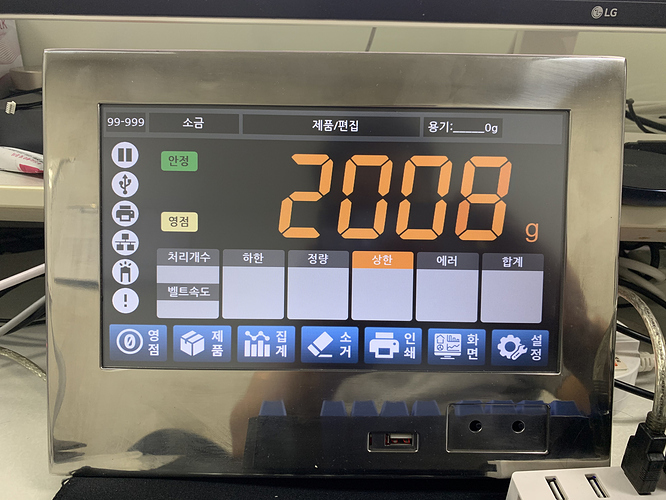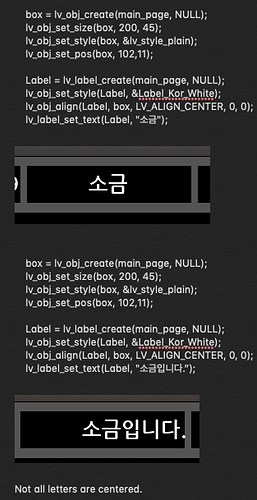Thank you for providing a good library.
box = lv_obj_create(main_page, NULL);
lv_obj_set_size(box, 200, 45);
lv_obj_set_style(box, &lv_style_plain);
lv_obj_set_pos(box, 102,11);
Label = lv_label_create(main_page, NULL);
lv_obj_set_style(Label, &Label_Kor_White);
lv_obj_align(Label, box, LV_ALIGN_CENTER, 0, 0);
lv_label_set_text(Label, “소금”);
If you use it like above, center alignment is done well. If you use it like above, center alignment is done well. However, when a character goes beyond two letters, there is a phenomenon that the center line is not aligned and it is tilted to one side. How do I fix it?
Is there a way to sort to the right of the letter? For example, I want to adjust the position of increasing numbers.
I am sorry that English is poor.