Description
I am using a custom keyboard widget with recoloring enabled. Since the recolor symbol is the ‘#’ character, enabling the recolor feature causes the ‘#’ character to not be displayed on the symbols keyboard and also on the ‘1#’ button (only the ‘1’ is displayed). Is there a way to correct this?
What MCU/Processor/Board and compiler are you using?
Windows Simulator and BeagleBone Black
What do you want to achieve?
Be able to show ‘#’ character on a colorized keyboard.
What have you tried so far?
Tried using all sorts of escape sequences on the ‘#’ key but am not able to get the ‘#’ to display. Appears to be an issue in the parsing code in lv_draw_label (LV_TXT_COLOR_CMD). I can modify the lvgl source to change the definition of LV_TXT_COLOR_CMD but would obviously prefer a better solution!
Code to reproduce
The code block(s) should be formatted like:
lv_obj_t* pKeyboard = lv_kb_create(pParent, NULL);
lv_kb_set_mode(pKeyboard, LV_KB_MODE_TEXT);
lv_btnm_set_map(pKeyboard, kb_map_spec);
lv_btnm_set_ctrl_map(pKeyboard, kb_ctrl_spec_map);
lv_btnm_set_recolor(pKeyboard, true);
Screenshot and/or video
If possible, add screenshots and/or videos about the current state.
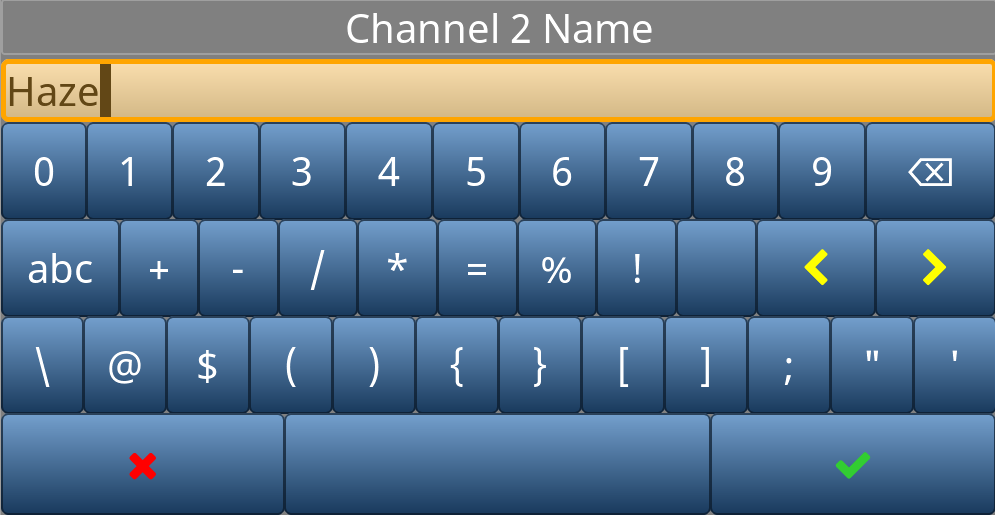

 It’s a so minor change.
It’s a so minor change.