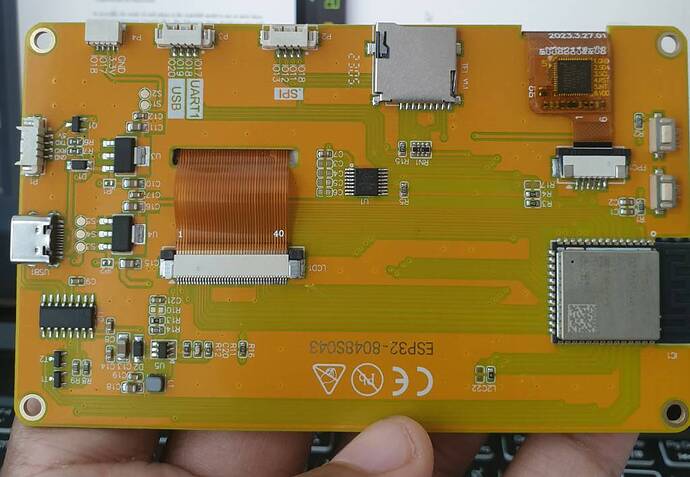I have esp32-s3-wroom-1 board with 800*480 TFT LCD.
I have been trying to upload the examples code from lvgl library but it didn’t work I’m getting this error
C:\Users\acer\OneDrive - Assumption University\Desktop\IoT_DEV\4.3inch_ESP32-4827S043\4.3inch_ESP32-4827S043\1-Demo\Demo_Arduino\3_3-4_TFT-LVGL-Widgets\LvglWidgets\LvglWidgets.ino:48:24: error: conflicting declaration ‘Arduino_ESP32RGBPanel* bus’
Arduino_ESP32RGBPanel bus = new Arduino_ESP32RGBPanel(
^~~
C:\Users\acer\OneDrive - Assumption University\Desktop\IoT_DEV\4.3inch_ESP32-4827S043\4.3inch_ESP32-4827S043\1-Demo\Demo_Arduino\3_3-4_TFT-LVGL-Widgets\LvglWidgets\LvglWidgets.ino:43:18: note: previous declaration as 'Arduino_DataBus bus’
Arduino_DataBus bus = create_default_Arduino_DataBus();
^~~
C:\Users\acer\OneDrive - Assumption University\Desktop\IoT_DEV\4.3inch_ESP32-4827S043\4.3inch_ESP32-4827S043\1-Demo\Demo_Arduino\3_3-4_TFT-LVGL-Widgets\LvglWidgets\LvglWidgets.ino:53:64: error: no matching function for call to ‘Arduino_ESP32RGBPanel::Arduino_ESP32RGBPanel(int, int, int, int, int, int, int, int, int, int, int, int, int, int, int, int, int, int, int, int, int, int, int)’
8 / B0 /, 3 / B1 /, 46 / B2 /, 9 / B3 /, 1 / B4 */);
^
In file included from c:\Users\acer\Documents\Arduino\libraries\GFX_Library_for_Arduino\src/Arduino_GFX_Library.h:17,
from C:\Users\acer\OneDrive - Assumption University\Desktop\IoT_DEV\4.3inch_ESP32-4827S043\4.3inch_ESP32-4827S043\1-Demo\Demo_Arduino\3_3-4_TFT-LVGL-Widgets\LvglWidgets\LvglWidgets.ino:33:
c:\Users\acer\Documents\Arduino\libraries\GFX_Library_for_Arduino\src/databus/Arduino_ESP32RGBPanel.h:59:3: note: candidate: ‘Arduino_ESP32RGBPanel::Arduino_ESP32RGBPanel(int8_t, int8_t, int8_t, int8_t, int8_t, int8_t, int8_t, int8_t, int8_t, int8_t, int8_t, int8_t, int8_t, int8_t, int8_t, int8_t, int8_t, int8_t, int8_t, int8_t, uint16_t, uint16_t, uint16_t, uint16_t, uint16_t, uint16_t, uint16_t, uint16_t, uint16_t, int32_t, bool, uint16_t, uint16_t)’
Arduino_ESP32RGBPanel(
^~~~~~~~~~~~~~~~~~~~~
c:\Users\acer\Documents\Arduino\libraries\GFX_Library_for_Arduino\src/databus/Arduino_ESP32RGBPanel.h:59:3: note: candidate expects 33 arguments, 23 provided
c:\Users\acer\Documents\Arduino\libraries\GFX_Library_for_Arduino\src/databus/Arduino_ESP32RGBPanel.h:56:7: note: candidate: ‘constexpr Arduino_ESP32RGBPanel::Arduino_ESP32RGBPanel(const Arduino_ESP32RGBPanel&)’
class Arduino_ESP32RGBPanel
^~~~~~~~~~~~~~~~~~~~~
c:\Users\acer\Documents\Arduino\libraries\GFX_Library_for_Arduino\src/databus/Arduino_ESP32RGBPanel.h:56:7: note: candidate expects 1 argument, 23 provided
c:\Users\acer\Documents\Arduino\libraries\GFX_Library_for_Arduino\src/databus/Arduino_ESP32RGBPanel.h:56:7: note: candidate: ‘constexpr Arduino_ESP32RGBPanel::Arduino_ESP32RGBPanel(Arduino_ESP32RGBPanel&&)’
c:\Users\acer\Documents\Arduino\libraries\GFX_Library_for_Arduino\src/databus/Arduino_ESP32RGBPanel.h:56:7: note: candidate expects 1 argument, 23 provided
C:\Users\acer\OneDrive - Assumption University\Desktop\IoT_DEV\4.3inch_ESP32-4827S043\4.3inch_ESP32-4827S043\1-Demo\Demo_Arduino\3_3-4_TFT-LVGL-Widgets\LvglWidgets\LvglWidgets.ino:66:1: error: ‘Arduino_RPi_DPI_RGBPanel’ does not name a type; did you mean ‘Arduino_ESP32RGBPanel’?
Arduino_RPi_DPI_RGBPanel *gfx = new Arduino_RPi_DPI_RGBPanel(
^~~~~~~~~~~~~~~~~~~~~~~~
Arduino_ESP32RGBPanel
exit status 1
Compilation error: conflicting declaration ‘Arduino_ESP32RGBPanel* bus’
I would like to upload a simple code from lvgl and setup the library in other fo it to work with my board ?