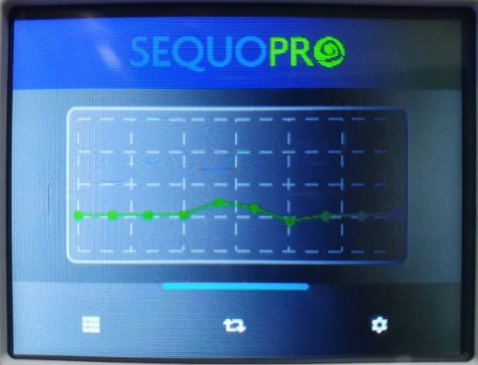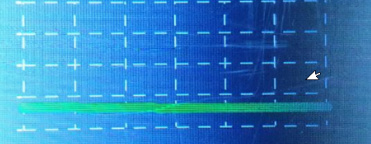Description
I’m trying to set the background of a label transparent but I don’t know how to do, also I want to display the label in the axys, and if It’s possible change the color of the axis. How can I do? I can’t find nothing in the documentation. Thanks in advance.
What MCU/Processor/Board and compiler are you using?
ESP32 nodeMCU with Arduino IDE and ILI9341 display.
What LVGL version are you using?
v7.8.1-dev
What do you want to achieve?
Draw a personalized chart
Code to reproduce
chart = lv_chart_create(tab2, NULL);
lv_obj_set_size(chart, 240, 110);
lv_obj_align(chart, NULL, LV_ALIGN_CENTER, 0, 0);
lv_chart_set_type(chart, LV_CHART_TYPE_LINE);
lv_chart_set_y_range(chart, LV_CHART_AXIS_PRIMARY_Y, 400, 2500);
ser1 = lv_chart_add_series(chart, LV_COLOR_GREEN);
//lv_obj_set_style_local_value_str(chart, LV_CONT_PART_MAIN, LV_STATE_DEFAULT, "Line chart"); /*Opacity of the data series*/
lv_chart_set_next(chart, ser1, 1000);
lv_chart_set_next(chart, ser1, 1000);
lv_chart_set_next(chart, ser1, 1000);
lv_chart_set_next(chart, ser1, 1000);
lv_chart_set_next(chart, ser1, 1200);
lv_chart_set_next(chart, ser1, 1100);
lv_chart_set_next(chart, ser1, 900);
Screenshot and/or video