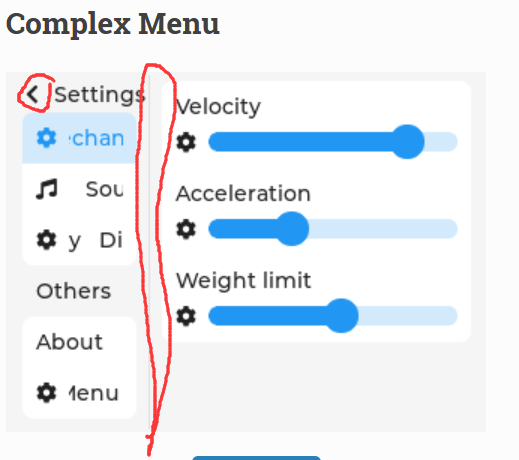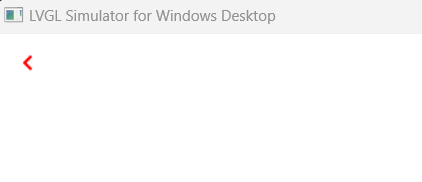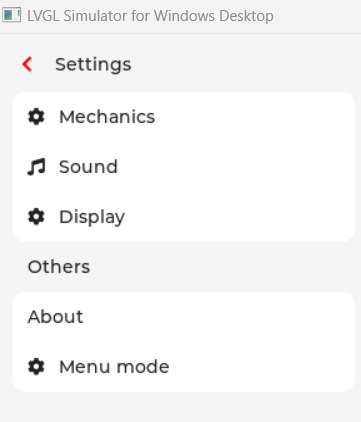seeit
1
What LVGL version are you using?
v8.2
What do you want to achieve?
Change the Back button and Sidebar separator(or border?) color.
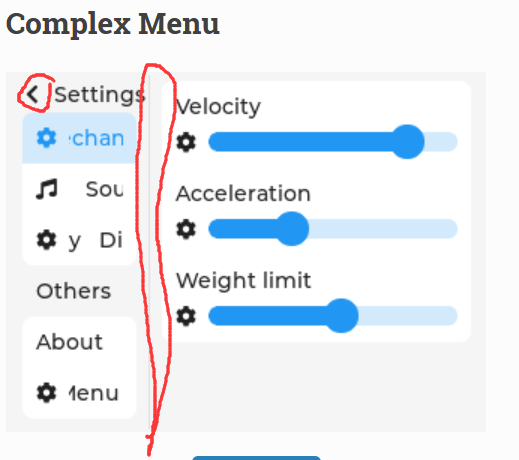
What have you tried so far?
lv_obj_t *menu = lv_menu_create(lv_scr_act());
//back button
lv_obj_t *back = lv_menu_get_main_header_back_btn(menu);
lv_obj_set_style_text_color(back, lv_color_make(MY_COLOR), _LV_STYLE_STATE_CMP_SAME); //NOT WORK
//sidebar border
lv_menu_set_sidebar_page(menu, sidebar_page); //Set the sider menu page
lv_obj_set_style_border_color(sidebar_page, lv_color_make(MY_COLOR), _LV_STYLE_STATE_CMP_SAME); //NOT WORK
Other Question
lv_menu_separator_create(second_page);
What is that effect,I can’t find any different after comment this line .
Hi,
I’m able to change the back button color when not using the complex menu code
lv_obj_t * menu = lv_menu_create(lv_scr_act());
lv_obj_t *back = lv_menu_get_main_header_back_btn(menu);
lv_obj_set_style_text_color(back, lv_color_make(0xff, 0x00, 0x00),_LV_STYLE_STATE_CMP_SAME);
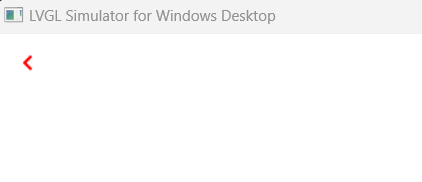
But I’m unable to change it when using the complex menu code, any idea why is that @kisvegabor ?
1 Like
Just found out how to set the back button color, you should use:
lv_obj_set_style_text_color(lv_menu_get_sidebar_header_back_btn(menu), lv_color_make(0xff, 0x00, 0x00), _LV_STYLE_STATE_CMP_SAME); after lv_menu_set_sidebar_page(menu, root_page);
something like this
lv_menu_set_sidebar_page(menu, root_page);
lv_obj_set_style_text_color(lv_menu_get_sidebar_header_back_btn(menu), lv_color_make(0xff, 0x00, 0x00), _LV_STYLE_STATE_CMP_SAME);
This will set the sidebar back button to red.
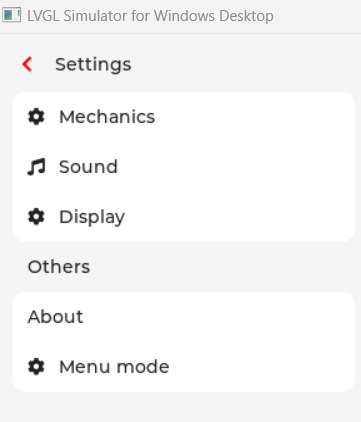
1 Like