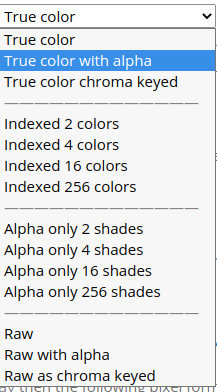my image button have png image source ,but i got a black background
this my code
cont = lv_cont_create(bg_middle, NULL);
lv_obj_set_auto_realign(cont, true); /*Auto realign when the size changes*/
lv_obj_align_origo(cont, NULL, LV_ALIGN_CENTER, 0, 0); /*This parametrs will be sued when realigned*/
lv_cont_set_fit(cont, LV_FIT_TIGHT);
lv_cont_set_layout(cont, LV_LAYOUT_COLUMN_MID);
lv_obj_set_size(cont, 180, 180);
lv_obj_t * imgbtn1 = lv_imgbtn_create(cont, NULL);
lv_imgbtn_set_src(imgbtn1, LV_BTN_STATE_PRESSED, &blank_icon);
lv_imgbtn_set_src(imgbtn1, LV_BTN_STATE_RELEASED, &qr_code_icon);
lv_imgbtn_set_checkable(imgbtn1, true);
lv_obj_align(imgbtn1, NULL, LV_ALIGN_CENTER, 0, 0);