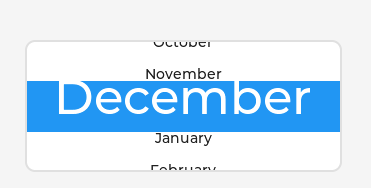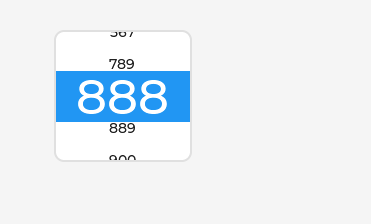Description
hello
What MCU/Processor/Board and compiler are you using?
What LVGL version are you using?
8.2
What do you want to achieve?
Set different font for 'LV_PART_MAIN ’ and ‘LV_PART_SELECTED’
What have you tried so far?
Code to reproduce
Hi, Team, @kisvegabor , @embeddedt
I am using ‘roller’, i want set different font for 'LV_PART_MAIN ’ and ‘LV_PART_SELECTED’, but i get a strange effect,the ‘LV_PART_SELECTED’ can not be centered vertically, please help!
Best Regards,
Allen
lv_obj_t *roller1 = lv_roller_create(lv_scr_act());
lv_roller_set_options(roller1,
"January\n"
"February\n"
"March\n"
"April\n"
"May\n"
"June\n"
"July\n"
"August\n"
"September\n"
"October\n"
"November\n"
"December",
LV_ROLLER_MODE_INFINITE);
lv_roller_set_visible_row_count(roller1, 4);
lv_obj_center(roller1);
lv_obj_set_style_text_font(roller1, &lv_font_montserrat_48, LV_PART_SELECTED);
lv_obj_set_style_text_font(roller1, &lv_font_montserrat_14, LV_PART_MAIN);
Screenshot and/or video
If possible, add screenshots and/or videos about the current state.