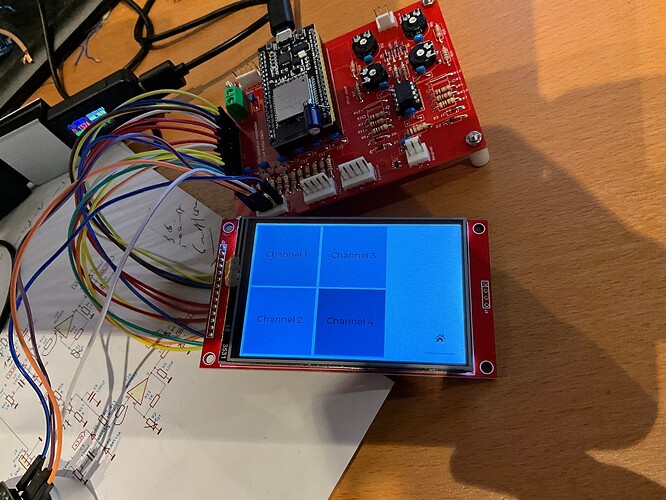V9, i want 4 buttons like a selector, you press one, that one changes color and stays that color, ideal it should be the pressed state color but in pressed state it is a little bit darker than the set color, i cant seem to upload a video
basically i set the pressed state color and when clicked i set the colors like this:
switch (Amp_Input_Channel) {
case 0:
lv_obj_set_style_bg_color(btn_input1, lv_color_make(128, 128, 128), LV_PART_MAIN);
lv_obj_set_style_bg_color(btn_input2, lv_color_make(192, 192, 192), LV_PART_MAIN);
lv_obj_set_style_bg_color(btn_input3, lv_color_make(192, 192, 192), LV_PART_MAIN);
lv_obj_set_style_bg_color(btn_input4, lv_color_make(192, 192, 192), LV_PART_MAIN);
break;
…
i tried setting checked state, pressed state and focussed state
in any case when i press a button the color is a little darker