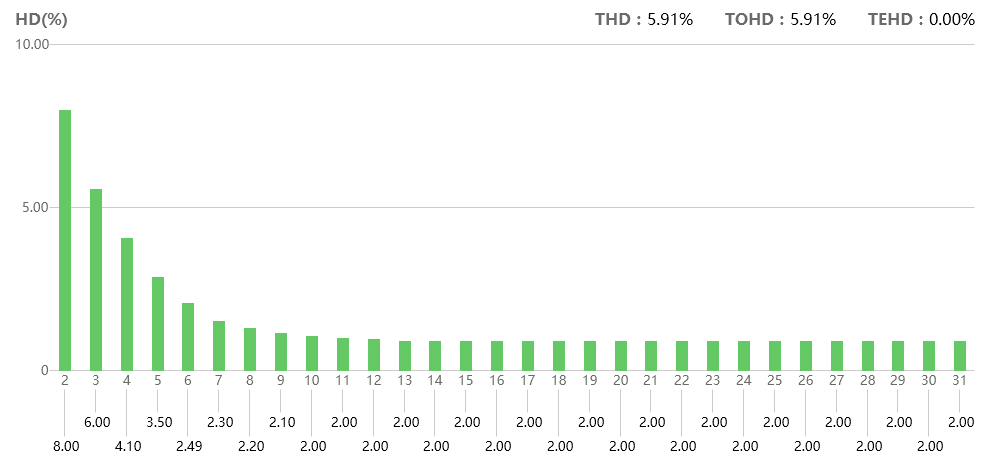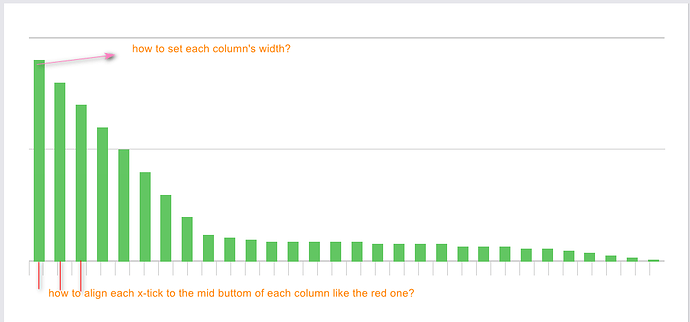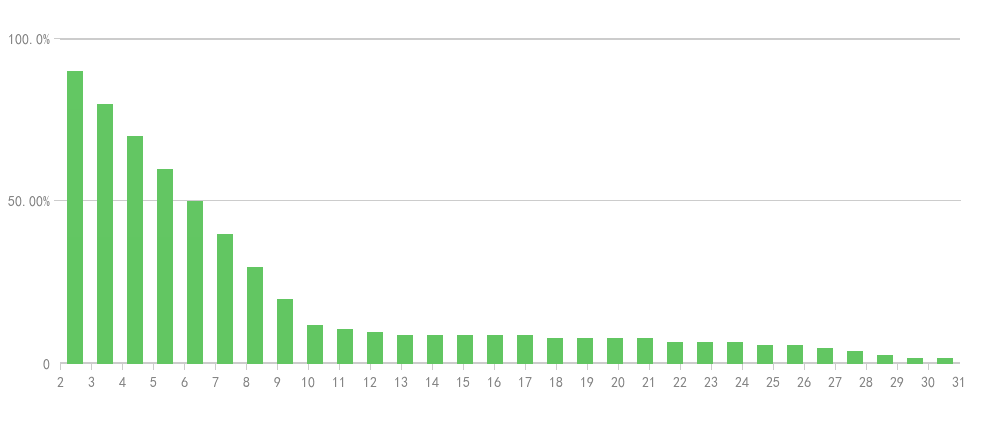hi, I adjust my code, and now it can show axis label, like the picture I uploaded.But it seems doesn’t align with the column,how to adjust it .
here is my code
static bool Create_Harmonic_Chart(lv_obj_t* parent)
{
static lv_style_t style_Harmonic_Chart;
lv_style_copy(&style_Harmonic_Chart, &lv_style_transp);
style_Harmonic_Chart.body.opa = LV_OPA_TRANSP;
style_Harmonic_Chart.body.main_color = LV_COLOR_WHITE;
style_Harmonic_Chart.body.grad_color = LV_COLOR_WHITE;
style_Harmonic_Chart.body.radius = 0;
style_Harmonic_Chart.body.border.part = LV_BORDER_TOP | LV_BORDER_BOTTOM;
style_Harmonic_Chart.body.border.width = 2;
style_Harmonic_Chart.body.border.color = lv_color_make(204, 204, 204);
style_Harmonic_Chart.body.border.opa = LV_OPA_COVER;
style_Harmonic_Chart.line.color = LV_COLOR_GRAY;
style_Harmonic_Chart.line.width = 1;
style_Harmonic_Chart.line.opa = LV_OPA_COVER;
style_Harmonic_Chart.line.color = lv_color_make(204, 204, 204);
style_Harmonic_Chart.text.color = lv_color_make(133, 133, 133);
style_Harmonic_Chart.text.opa = LV_OPA_COVER;
style_Harmonic_Chart.text.font = &lv_font_custom_simhei_FontAwesome_14;
/* 创建图表样式 */
harmonic_chart = lv_chart_create(parent, NULL);
lv_obj_set_size(harmonic_chart, CHART_HARMONIC_WIDTH, CHART_HARMONIC_HEIGHT);
lv_obj_align(harmonic_chart, NULL, LV_ALIGN_CENTER, 20, -20);
lv_chart_set_style(harmonic_chart, LV_CHART_STYLE_MAIN, &style_Harmonic_Chart);
lv_chart_set_div_line_count(harmonic_chart, 1, 0);
lv_chart_set_range(harmonic_chart, 0, 100);
lv_chart_set_point_count(harmonic_chart, 30);
lv_chart_set_type(harmonic_chart, LV_CHART_TYPE_COLUMN);
lv_chart_set_series_opa(harmonic_chart, LV_OPA_COVER);
lv_chart_set_series_darking(harmonic_chart, LV_OPA_TRANSP);
lv_chart_set_series_width(harmonic_chart, 4);
lv_chart_set_margin(harmonic_chart, 60);
lv_chart_set_x_tick_texts(harmonic_chart, "2\n3\n4\n5\n6\n7\n8\n9\n10\n11\n12\n13\n14\n15\n16\n17\n18\n19\n20\n21\n22\n23\n24\n25\n26\n27\n28\n29\n30\n31",
1, LV_CHART_AXIS_SKIP_LAST_TICK);
lv_chart_set_x_tick_length(harmonic_chart, 5, 8);
lv_chart_set_y_tick_texts(harmonic_chart,"100.0%\n50.00%\n0", 1, LV_CHART_AXIS_SKIP_LAST_TICK);
lv_chart_set_y_tick_length(harmonic_chart, 5, 8);
HD_Data = lv_chart_add_series(harmonic_chart, lv_color_make(100, 200, 100));
HD_Data->points[0] = 90;
HD_Data->points[1] = 80;
HD_Data->points[2] = 70;
HD_Data->points[3] = 60;
HD_Data->points[4] = 50;
HD_Data->points[5] = 40;
HD_Data->points[6] = 30;
HD_Data->points[7] = 20;
HD_Data->points[8] = 12;
HD_Data->points[9] = 11;
HD_Data->points[10] = 10;
HD_Data->points[11] = 9;
HD_Data->points[12] = 9;
HD_Data->points[13] = 9;
HD_Data->points[14] = 9;
HD_Data->points[15] = 9;
HD_Data->points[16] = 8;
HD_Data->points[17] = 8;
HD_Data->points[18] = 8;
HD_Data->points[19] = 8;
HD_Data->points[20] = 7;
HD_Data->points[21] = 7;
HD_Data->points[22] = 7;
HD_Data->points[23] = 6;
HD_Data->points[24] = 6;
HD_Data->points[25] = 5;
HD_Data->points[26] = 4;
HD_Data->points[27] = 3;
HD_Data->points[28] = 2;
HD_Data->points[29] = 2;
// HD_Data->points[30] = 2;
lv_chart_refresh(harmonic_chart);
return true;
}