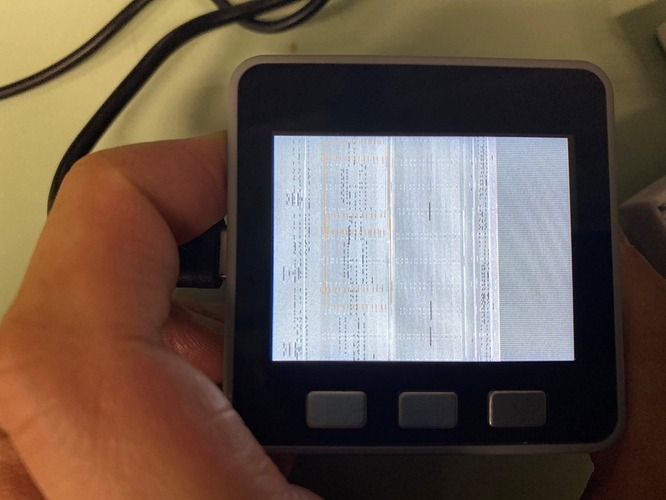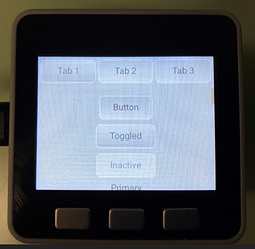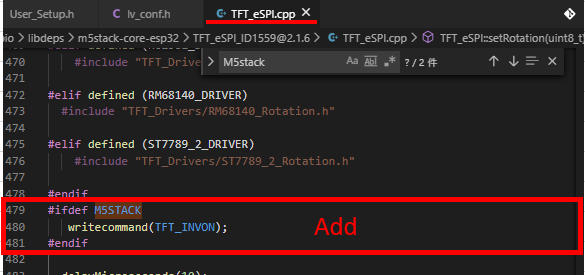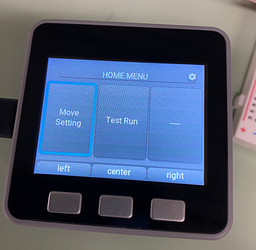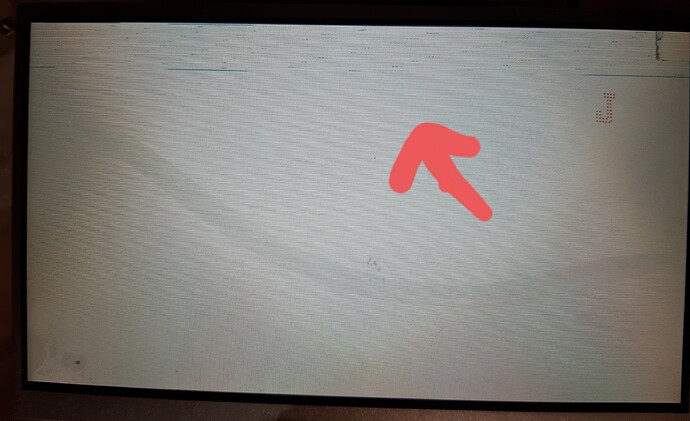Description
Good,day!
I want to know how to run a demo in M5stack.
What MCU/Processor/Board and compiler are you using?
M5stack , VSCode with PlatformIO , LittlevGL(v6)
What do you want to achieve?
I want to use a LittlevGL in the screen that is implemented in the M5stack.
What have you tried so far?
I matched the pin assignment of the TFT_eSPI library to the M5stack.
However, I can only see the sandstorm.
Code to reproduce
TFT_eSPI/User_Setup.h
// For the M5Stack module use these #define lines
#define TFT_MISO 19
#define TFT_MOSI 23
#define TFT_SCLK 18
#define TFT_CS 14 // Chip select control pin
#define TFT_DC 27 // Data Command control pin
#define TFT_RST 33 // Reset pin (could connect to Arduino RESET pin)
#define TFT_BL 32 // LED back-light (required for M5Stack)