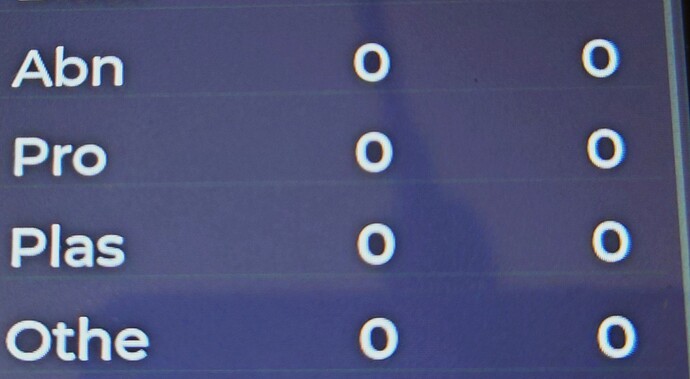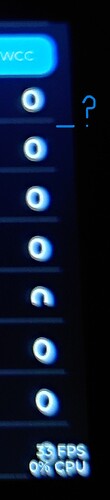Hi all,
I am trying to incorporate a table into my project and need to fit numerous lines on a 800x480 display. I am however finding I am unable to fit everything in the one page without scroll, even though there is ample room.
Description
There seems to be some vertical padding being applied to the table cells somewhere that I can’t remove.
What MCU/Processor/Board and compiler are you using?
ESP32-S3 LCD Dev board with ESP-IDF.
What LVGL version are you using?
8.4
What do you want to achieve?
I need to reduce the vertical padding to the point that all rows can be displayed on a single screen.
What have you tried so far?
Adding the following lines, which is what I could find in my searches thus far:
lv_obj_set_style_pad_ver(table, 0, LV_PART_ITEMS);
lv_obj_set_style_pad_top(table, 0, LV_PART_ITEMS|LV_STATE_DEFAULT);
lv_obj_set_style_pad_bottom(table, 0, LV_PART_ITEMS|LV_STATE_DEFAULT);
Code to reproduce
Add a code snippet which can run in the simulator. It should contain only the relevant code that compiles without errors when separated from your main code base.
The code block(s) should be formatted like:
static void draw_part_event_cb(lv_event_t * e)
{
lv_obj_t * obj = lv_event_get_target(e);
lv_obj_draw_part_dsc_t * dsc = lv_event_get_draw_part_dsc(e);
/*If the cells are drawn...*/
if(dsc->part == LV_PART_ITEMS) {
uint32_t row = dsc->id / lv_table_get_col_cnt(obj);
uint32_t col = dsc->id - row * lv_table_get_col_cnt(obj);
if(col == 1 || col == 2 || col == 4 || col == 5) {
dsc->label_dsc->align = LV_TEXT_ALIGN_RIGHT;
}
}
}
void table_init(void) {
lvl_obj_t * table = lv_table_create(tableContainer);
lv_table_set_col_cnt(table, 6);
lv_table_set_row_cnt(table, 9);
lv_obj_center(table);
lv_obj_set_height(table, 480);
lv_obj_set_width(table, 800);
lv_obj_set_align(table, LV_ALIGN_CENTER);
lv_obj_set_style_pad_ver(table, 0, LV_PART_ITEMS);
lv_obj_set_style_pad_top(table, 0, LV_PART_ITEMS|LV_STATE_DEFAULT);
lv_obj_set_style_pad_bottom(table, 2, LV_PART_ITEMS|LV_STATE_DEFAULT);
/*Add an event callback to to apply custom drawing*/
lv_obj_add_event_cb(table, draw_part_event_cb, LV_EVENT_DRAW_PART_BEGIN, NULL);
}
Screenshot and/or video
Thanks for reading ![]()