I am still working on the blockly setup. This is intended for kids and should thus simplify things a lot incl. the LVGL usage. So placing e.g. a gauge and scaling it should just be a matter of giving it a new width and height.
Thus I am trying to make the gauge parts to scale with the width and height. When e.g. scaling the gauge to 100x100 pixels. I am currently scaling the line width of PART.NEEDLE, PART.MAIN and PART.MAJOR and the result looks like this:
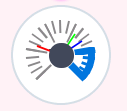
I am having trouble scaling the dot in the middle (which here completely covers the labels) and the line width of the critical area. Are these adjustable at all? I can e.g. change the needles radius giving me a square center. But I don’t know how to scale that. Also the length of the ticks are a problem, I was hoping that changing some padding would allow me to adjust that but so far I haven’t found out how.