Hello,
So our design guys used a font of size 24 in our design, but the font converter requires me to put the values in height(px). So I have asked the design guys to give me the height in px, I put the same there. But still its smaller than expected though its more like this:
heigh_in_px + 4 = expected_size ???
My question is what is the proper way to do this?
Hmm… I’m not a design expert, but their “size” is probably based on whatever DPI (i.e. pixel density) their system uses as a reference, and you would need to do some math to adjust it to fit your display’s actual DPI. Do you know those two values?
Me too. All I know is that, they use AdobeXD and apparently there is no such option in AdobeXD. Ahhh… now I hate UI guys even more.
So I have looked in google about this a bit and came across this discussion:
Looks like you can’t set DPI, so as you said that its based on whatever their system (or monitor ?) uses as reference seems true. So that is 157DPI.
So far I had no issues with it. Our designer uses PhotoShop and I used the sizes directly in the font converter. To test it can you send the font, an example image, and the size you have used?
In the below image, take the statusbar clock, font is Segoe UI regular, size 16px in adobeXD. But I had to take it 20 in the converter.
Segoe_UI_Regular.ttf.zip (179.9 KB)
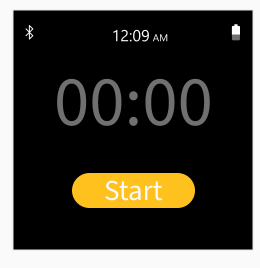
Ok, so looks like I was confused, and put the height of the text object from adobeXD instead of the actual font size showing in the adobeXD, its because the converter asks for size as “Height is px” so yeah I put the height lol.
I don’t know much about the font sizes and its technicalities, but shouldn’t that hint be something else?
Does it match finally?
yes, it does now. As I have mentioned above I was confused.