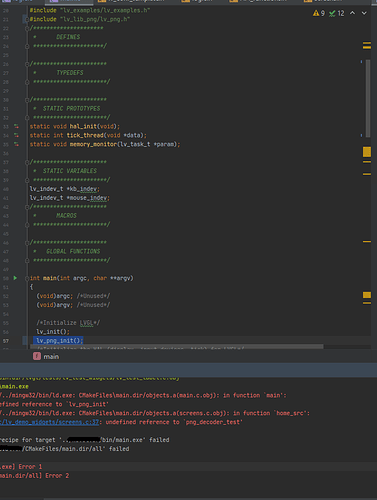RXX
December 3, 2020, 3:44pm
1
Description
Perhaps this was discussed and I missed how I can upload a picture of the format png or jpg
What MCU/Processor/Board and compiler are you using?
PC
What LVGL version are you using?
v7
What do you want to achieve?
What have you tried so far?
Code to reproduce
lv_obj_t * img= lv_img_create(lv_scr_act(), NULL);
lv_img_set_src(img, "test.png");
Screenshot and/or video
If possible, add screenshots and/or videos about the current state.
For a png file,
During setup
//init decoder
lv_png_init();
Then
nav_dest_png.header.always_zero = 0;
nav_dest_png.header.w = 95;
nav_dest_png.header.h = 95;
nav_dest_png.header.cf = LV_IMG_CF_RAW_ALPHA;
nav_dest_png.data_size = size;
nav_dest_png.data = nav_destination_src;
lv_obj_align(imgMaps, NULL, LV_ALIGN_IN_TOP_LEFT, 15, 20);
Serial.print("redraw image!");
lv_img_cache_invalidate_src(&nav_dest_png);
lv_img_set_src(imgMaps, &nav_dest_png);
RXX
December 4, 2020, 9:38am
3
could you provide a link to the file?
To which file ?
“Just” pull repo, into libraries folder,
include the .h file, and do the init…
1 Like
RXX
December 4, 2020, 10:13am
5
now there will be stupid questions on my part
and that’s what he says to me Clion
can you help me?
Hmm, this has something to do with your Project/include setup.
RXX
December 4, 2020, 12:12pm
7
the problem was in my settings cLion, thanks for your assist)))