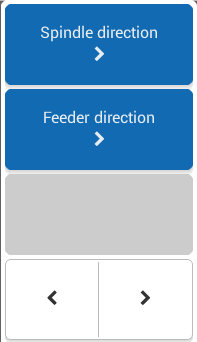Description
When I create a button matrix, the style of the buttons in a button matrix are not the same as in case of standalone buttons. See the screenshot: first 2 buttons are active, 3rd is inactive. On the 4th place there is a button matrix with 2 buttons.
What MCU/Processor/Board and compiler are you using?
What do you want to achieve?
I would expect to have the same style for button matrix buttons as for standalone buttons. 2 questions:
- Why can it be different, what do I miss?
- What would be the easiest way to “copy” the styles of the standalone buttons for the button matrix?
Code to reproduce
I have set material theme, the 1st button has the following settings:
/* Create spindle direction button */
lv_obj_t * btnSpindleDir = lv_btn_create(contColumn,NULL);
lv_obj_set_width(btnSpindleDir, LV_DPI);
lv_obj_set_height(btnSpindleDir, buttonHeight);
2nd and 3rd is the same, 3rd is inactive. What I set so far for the 4th (button matrix):
lv_obj_t * btnmFeederMove = lv_btnm_create(contColumn, NULL);
lv_obj_set_width(btnmFeederMove, LV_DPI);
lv_obj_set_height(btnmFeederMove, buttonHeight);
lv_btnm_set_map(btnmFeederMove,btnmFeederMoveMap);
The result is what you can see on the screenshot: button matrix is white, has not the same hue color what I have for the material theme.
Screenshot