Description
Hi Team,
How to increase height of each button in list and how to increase text size in each button in list
What MCU/Processor/Board and compiler are you using?
ARM
What LVGL version are you using?
Version7
Screenshot and/or video
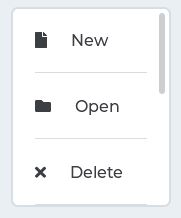
Hi Team,
How to increase height of each button in list and how to increase text size in each button in list
ARM
Version7
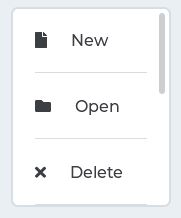
I believe you would change the padding on the buttons.
You would change the font on the buttons. In both cases this would be done using a style.
You need to change vertical fit property of the button to NONE, then you can set height as normal.
/*Create a list*/
lv_obj_t * list1 = lv_list_create(lv_scr_act(), NULL);
lv_obj_set_size(list1, 160, 200);
lv_obj_align(list1, NULL, LV_ALIGN_CENTER, 0, 0);
/*Add buttons to the list*/
lv_obj_t * list_btn = lv_list_add_btn(list1, LV_SYMBOL_FILE, "New");
lv_btn_set_fit2(list_btn, LV_FIT_PARENT, LV_FIT_NONE);
lv_obj_set_height(list_btn, BUTTON_HEIGHT);
lv_obj_set_style_local_text_font(list_btn, LV_BTN_PART_MAIN, LV_STATE_DEFAULT, >YOUR_FONT_HERE<);