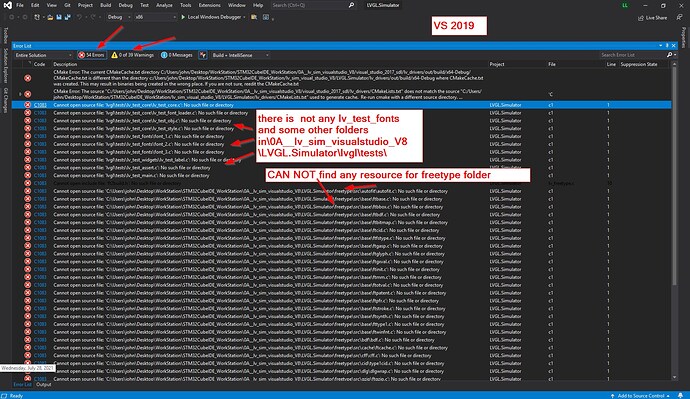Description
Simulation under windows using one of these IDE’s:
1)VS2017
2)VSCode
3)Qt
4)VS2019
What MCU/Processor/Board and compiler are you using?
What LVGL version are you using?
lvgl 8.1.0-dev
What do you want to achieve?
i am trying to Simulate lvgl V8 for PC, its no matter using Qt or VS2017 or VS2019
or visual studio code
What have you tried so far?
i tried lvgl-8.1.0-dev.zip
(** this version has NO …\lv_sim_visualstudio_V8\LVGL.Simulator\lvgl\tests\lv_test_core and other test folders
BUT
lvgl-8.0.2.zip has these test folders)
i installed VS2017 and VS 2019 community edition
i do this steps for VS2019, downloaded all fresh copy(github)
1- unZip lv_sim_visual_studio-master.zip
2- CAN NOT find any resource for …\lv_sim_visualstudio_V8\LVGL.Simulator\freetype SO IT’s LEFT EMPTY****
3- unZip lv_demos-master.zip TO …\lv_sim_visualstudio_V8\LVGL.Simulator\lv_demos
4- unZip lv_drivers-master.zip TO …\lv_sim_visualstudio_V8\LVGL.Simulator\lv_drivers
5- unZip lv_lib_freetype-master.zip TO …\lv_sim_visualstudio_V8\LVGL.Simulator\lv_lib_freetype
6- unZip lvgl-8.1.0-dev-master.zip TO …\lv_sim_visualstudio_V8\LVGL.Simulator\lvgl
** after this i start visual studio 2019 and open a project/solution: …\lv_sim_visualstudio_V8\LVGL.Simulator.sln
** default solution platform is on ARM64, so i changed it to x86 or x64
** after clean and build solution i got some errors
some for CMake and also for files that not exist
any body can help to start simulating?!?!?!
or send me a ready to use zipped project for VS2017/VSCode/Qt/VS2019
my priority is
1)VS2017
2)VSCode
3)Qt
4)VS2019
thanks in advance.
Code to reproduce
Add a code snippet which can run in the simulator. It should contain only the relevant code that compiles without errors when separated from your main code base.
The code block(s) should be formatted like:
/*You code here*/