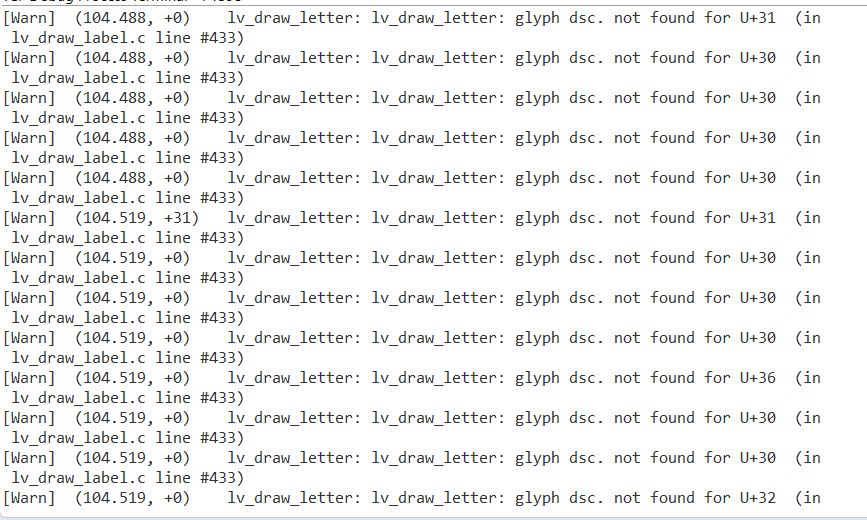Description
Hi, I am trying to get rid of an error appearing in the console of my application. Whenever I am in the middle of switching tabs or doing some other process in my application, I get the errors seen in the screenshot pasted below. I used to be getting these errors on every page of my application. However, when I enabled LV_USE_SUBPX in lv_conf.h, these errors went away (I would still like to know why enabling this got rid of these errors?)
Why are these new errors popping up in my console? Is there anything I can do to resolve them?
What MCU/Processor/Board and compiler are you using?
Eclipse running on Xilinx Zynq Development board
What LVGL version are you using?
8.1
What do you want to achieve?
I would like to get rid of the glyph dsc. errors in my console and to know why they are appearing
What have you tried so far?
I enabled LV_USE_SUBPX to 1 in lv_conf.h which got rid of some of them