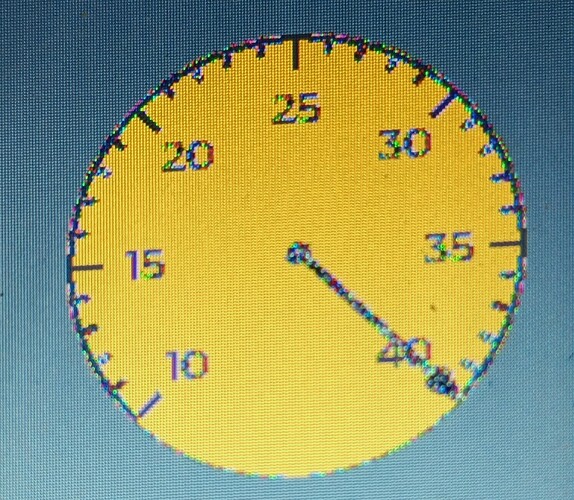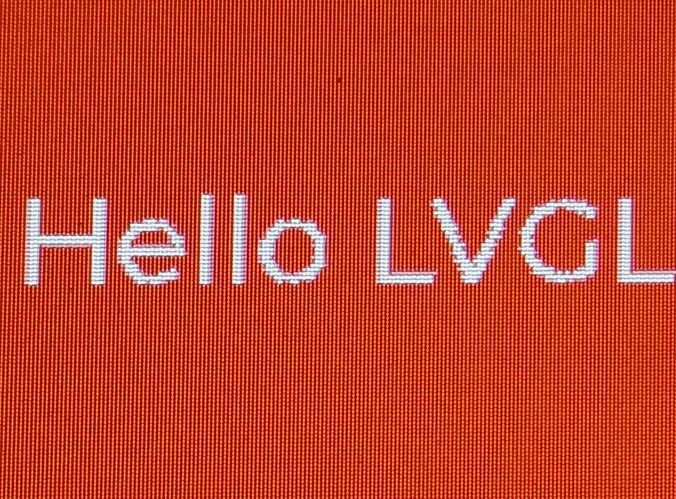Description
Hello all, I have successfully added LVGL 9.2 to my project. I can see what I want to see, but with a jagged/pixelated appearance. Therefore, I am stuck now. Please tell me what I am doing wrong. Is there any link related to anti-aliasing? If yes, then please tell me how to enable it. Please note that the display I am using is a good quality display with no issues in other libraries, and it’s working fine. My color depth is 32 bits and the resolution is 480x800.
What MCU/Processor/Board and compiler are you using?
Renesas RH850/GHS
What do you want to achieve?
To display image and font without noise
What have you tried so far?
Tried to set anti Aliasing but dint get success
Code to reproduce
no
Screenshot and/or video
Images for Reference are attached
As you can see in above image only in curvy areas we can see the noise.please tell me what i am doing wrong.
@kisvegabor is it a bug in LVGL9.2? If not than please tell me what to configure inside lv_conf.c for anti-aliasing