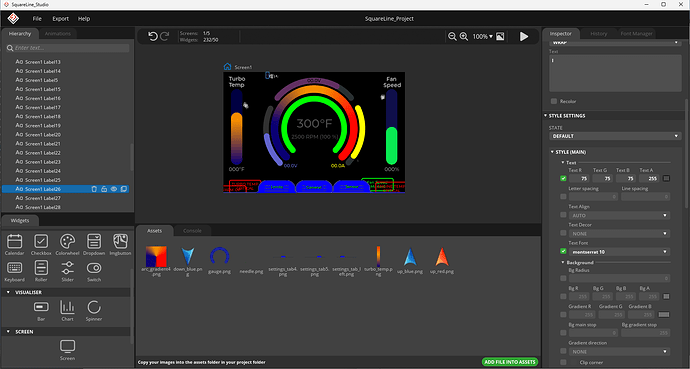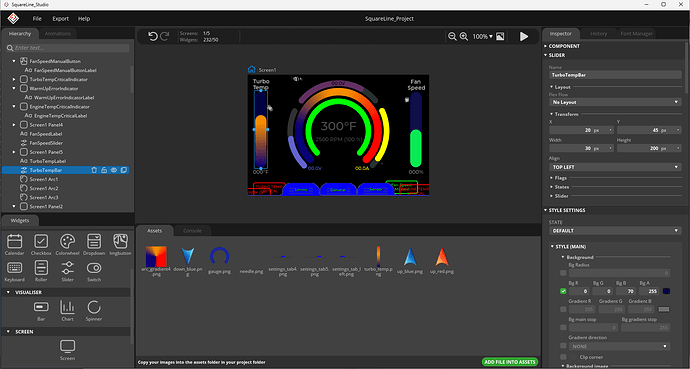rmshub
February 18, 2023, 7:54am
1
How to draw slider vertically rather than horizontally and slider should move from top to bottom.
lv_obj_t *slider_preview = lv_slider_create(img_preview);
lv_obj_set_size(slider_preview, 790, 435);
lv_obj_set_align(slider_preview, LV_ALIGN_CENTER);
lv_obj_set_style_radius(slider_preview, 0, LV_PART_MAIN | LV_STATE_DEFAULT);
lv_obj_set_style_bg_img_src(slider_preview, "S:/demo.bmp", LV_PART_MAIN | LV_STATE_DEFAULT);
lv_obj_set_style_radius(slider_preview, 0, LV_PART_INDICATOR | LV_STATE_DEFAULT);
lv_obj_set_style_bg_color(slider_preview, lv_color_hex(0xFFFFFF), LV_PART_KNOB | LV_STATE_DEFAULT);
lv_obj_set_style_bg_opa(slider_preview, 0, LV_PART_KNOB | LV_STATE_DEFAULT);
make the height longer then the width.
lv_obj_t *slider_preview = lv_slider_create(img_preview);
lv_obj_set_size(slider_preview, 435, 790);
lv_obj_set_align(slider_preview, LV_ALIGN_CENTER);
lv_obj_set_style_radius(slider_preview, 0, LV_PART_MAIN | LV_STATE_DEFAULT);
lv_obj_set_style_bg_img_src(slider_preview, "S:/demo.bmp", LV_PART_MAIN | LV_STATE_DEFAULT);
lv_obj_set_style_radius(slider_preview, 0, LV_PART_INDICATOR | LV_STATE_DEFAULT);
lv_obj_set_style_bg_color(slider_preview, lv_color_hex(0xFFFFFF), LV_PART_KNOB | LV_STATE_DEFAULT);
lv_obj_set_style_bg_opa(slider_preview, 0, LV_PART_KNOB | LV_STATE_DEFAULT);
1 Like
How to show view vertical in SLS ?
the same thing. make the slider taller than it is wide.
with the width and height showing,