Hello, I’m building the LVGL.
I have simulated with LVGL simulation tools and it showed true color, but when I load the code and use the screen and display it → screen displays the wrong color.
-
Using example lv_example_img_1
void lv_example_img_1(void)
{
LV_IMG_DECLARE(img_cogwheel_argb);
lv_obj_t * img1 = lv_img_create(lv_scr_act());
lv_img_set_src(img1, &img_cogwheel_argb);
lv_obj_align(img1, LV_ALIGN_CENTER, 0, -20);
lv_obj_set_size(img1, 200, 200);lv_obj_t * img2 = lv_img_create(lv_scr_act()); lv_img_set_src(img2, LV_SYMBOL_OK "Accept"); lv_obj_align_to(img2, img1, LV_ALIGN_OUT_BOTTOM_MID, 0, 20);}
-
Display uses 16-bit color RGB1555
-
LVGL version: 8.3
-
Result:
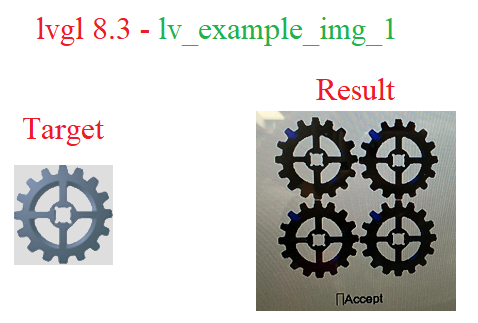
-
My lv.conf.h
lv_conf.h (24.1 KB) -
My lv_drv_conf.h
lv_drv_conf.h (14.6 KB)
Please check and fix it.
Thank you.!!!