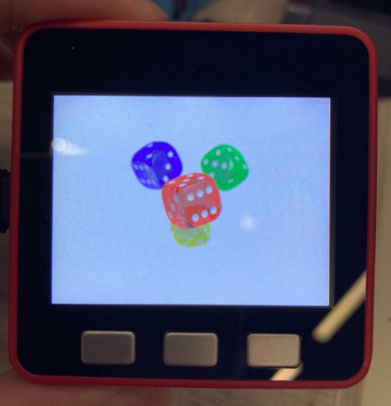Hi,
When try example with m5stack based on eso32 I got some error.
example1:
My code:
with open('img/blue_flower_32.bin','rb') as f:
img_data = f.read()
# Pixel format: Fix 0xFF: 8 bit, Red: 8 bit, Green: 8 bit, Blue: 8 bit
# Create a screen with a draggable image
scr = lv.obj()
img = lv.img(scr)
img.align(scr, lv.ALIGN.CENTER, 0, 0)
img_dsc = lv.img_dsc_t(
{
"header": {"always_zero": 0, "w": 100, "h": 75, "cf": lv.img.CF.TRUE_COLOR},
"data_size": len(img_data),
"data": img_data,
}
)
img.set_src(img_dsc)
img.set_drag(False)
# Load the screen and display image
lv.scr_load(scr)
The result:
example2
my code:
def get_png_info(decoder, src, header):
# Only handle variable image types
if lv.img.src_get_type(src) != lv.img.SRC.VARIABLE:
return lv.RES.INV
png_header = bytes(lv.img_dsc_t.cast(src).data.__dereference__(24))
if png_header.startswith(b'\211PNG\r\n\032\n') and png_header[12:16] == b'IHDR':
try:
width, height = struct.unpack(">LL", png_header[16:24])
except struct.error:
return lv.RES.INV
# Maybe this is for an older PNG version.
elif png_header.startswith(b'\211PNG\r\n\032\n'):
# Check to see if we have the right content type
try:
width, height = struct.unpack(">LL", png_header[8:16])
except struct.error:
return lv.RES.INV
else:
return lv.RES.INV
header.always_zero = 0
header.w = width
header.h = height
header.cf = lv.img.CF.TRUE_COLOR_ALPHA
# print("width=%d, height=%d" % (header.w, header.h))
return lv.RES.OK
# Read and parse PNG file
def open_png(decoder, dsc):
img_dsc = lv.img_dsc_t.cast(dsc.src)
png_data = img_dsc.data
png_size = img_dsc.data_size
png_decoded = png.C_Pointer()
png_width = png.C_Pointer()
png_height = png.C_Pointer()
error = png.decode32(png_decoded, png_width, png_height, png_data, png_size);
if error:
return None # LV_IMG_DECODER_OPEN_FAIL
img_size = png_width.int_val * png_height.int_val * lv.color_t.SIZE
img_data = png_decoded.ptr_val
# Convert png RGBA-big-endian format to lvgl ARGB-little-endian
# Eventually - this means swapping red and blue.
# More info on https://forumtest.littlevgl.com/t/png-decoding-why-red-and-blue-are-swapped/72
img_view = img_data.__dereference__(img_size)
for i in range(0, img_size, lv.color_t.SIZE):
ch = lv.color_t.cast(img_view[i:i]).ch
ch.red, ch.blue = ch.blue, ch.red
dsc.img_data = img_data
return lv.RES.OK
# Register new image decoder
decoder = lv.img.decoder_create()
decoder.info_cb = get_png_info
decoder.open_cb = open_png
# Create a screen with a draggable image
with open('img/png_decoder_test.png','rb') as f:
png_data = f.read()
png_img_dsc = lv.img_dsc_t({
'data_size': len(png_data),
'data': png_data
})
scr = lv.obj()
# Create an image on the left using the decoder
lv.img.cache_set_size(2)
img1 = lv.img(scr)
img1.align(scr, lv.ALIGN.IN_LEFT_MID, -50, 0)
img1.set_src(png_img_dsc)
img1.set_drag(True)
# Create an image on the right directly without the decoder
img2 = lv.img(scr)
img2.align(scr, lv.ALIGN.IN_RIGHT_MID, 0, 0)
raw_dsc = lv.img_dsc_t()
get_png_info(None, png_img_dsc, raw_dsc.header)
dsc = lv.img_decoder_dsc_t({'src': png_img_dsc})
if open_png(None, dsc) == lv.RES.OK:
raw_dsc.data = dsc.img_data
raw_dsc.data_size = raw_dsc.header.w * raw_dsc.header.h * lv.color_t.SIZE
img2.set_src(raw_dsc)
img2.set_drag(True)
# Load the screen and display image
lv.scr_load(scr)
The result:
-
lv.img.cache_set_size(2)
TypeError: argument has wrong type -
get_png_info
TypeError: argument has wrong type
I check the C code:
/*
* lvgl extension definition for:
* void lv_img_cache_set_size(uint16_t new_slot_num)
*/
STATIC mp_obj_t mp_lv_img_cache_set_size(size_t mp_n_args, const mp_obj_t *mp_args)
{
uint16_t new_slot_num = (uint16_t)mp_obj_get_int(mp_args[0]);
lv_img_cache_set_size(new_slot_num);
return mp_const_none;
}
STATIC MP_DEFINE_CONST_LV_FUN_OBJ_VAR(mp_lv_img_cache_set_size_obj, 1, mp_lv_img_cache_set_size, lv_img_cache_set_size);
It looks like this is correct, but why is it wrong?
Share some pictures~
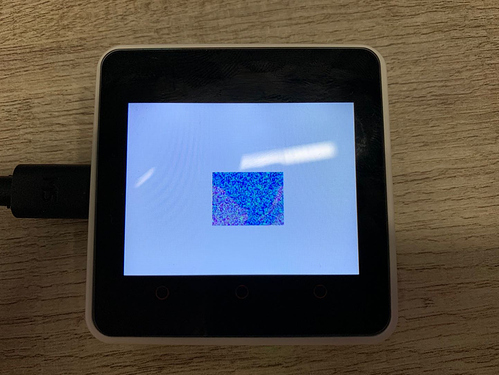

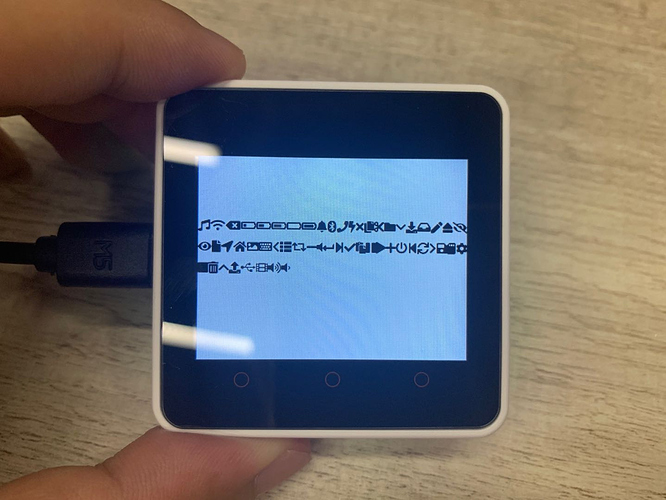
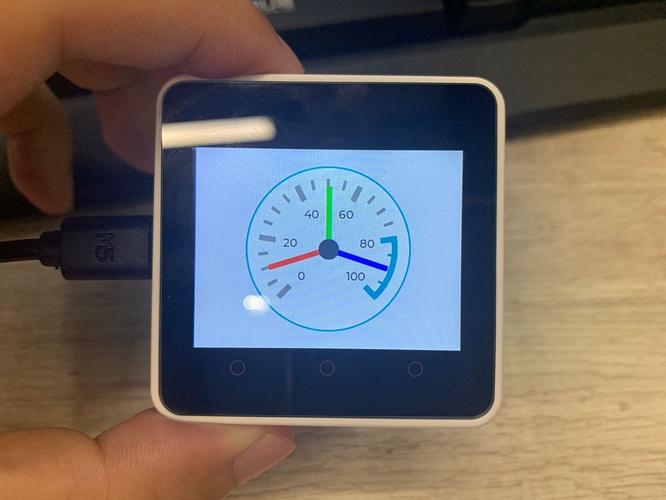
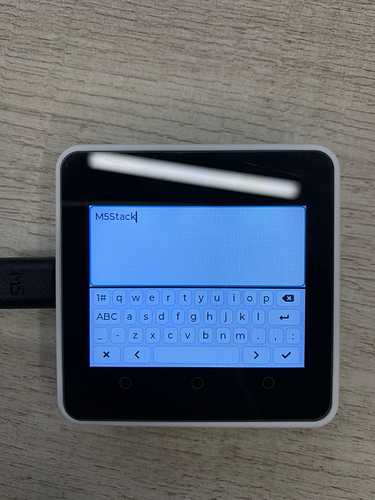
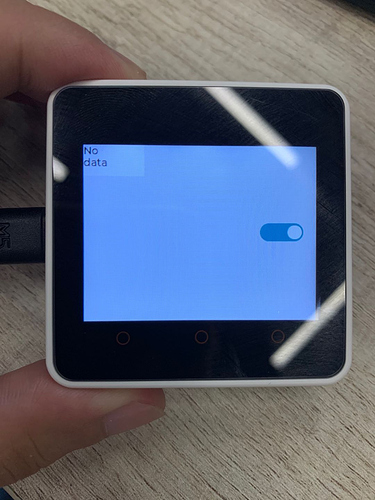
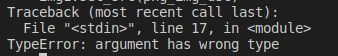
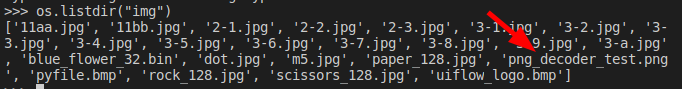

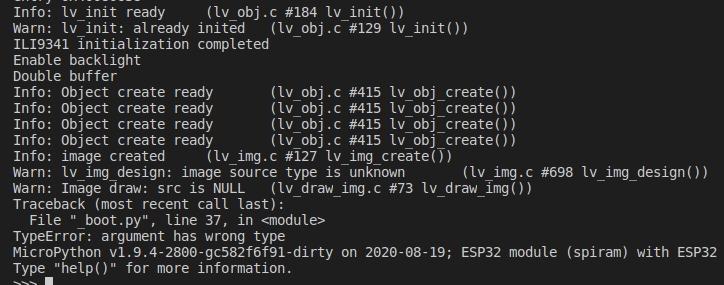
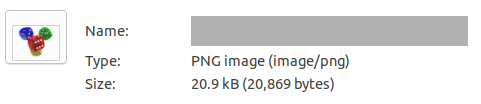
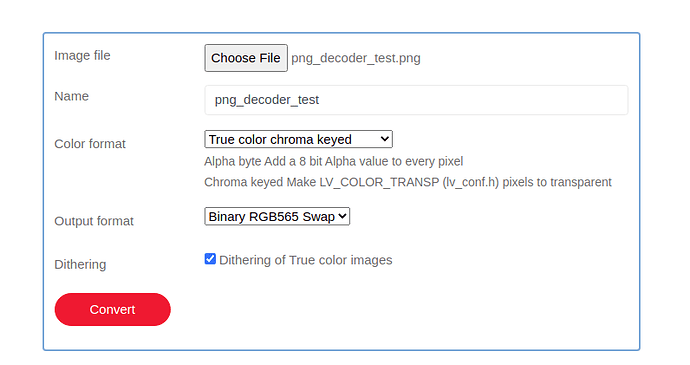
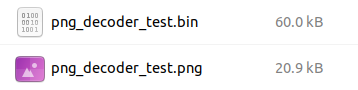
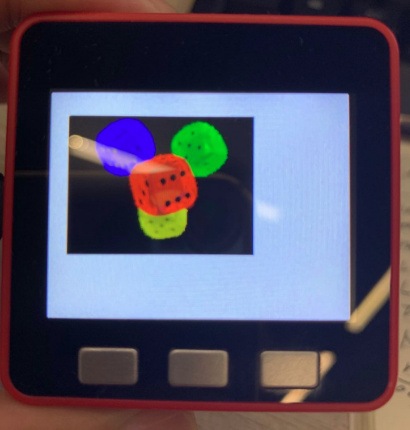
 )
)