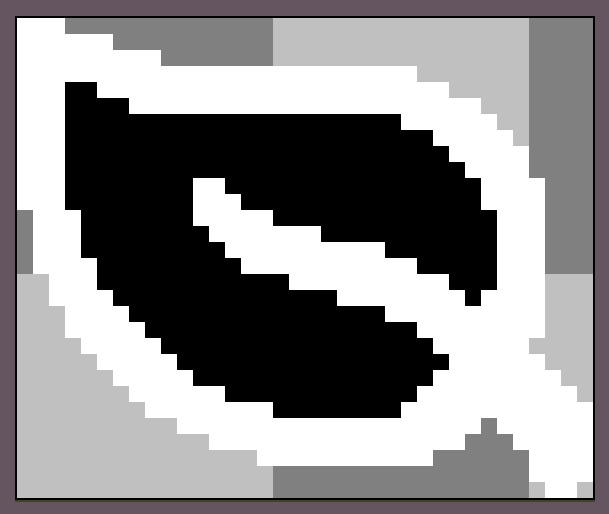I’m using a monochrome display. I want to create a cursor-like image (not an actual LVGL cursor) that has internal white space, inside the cursor, but is “transparent” and doesn’t overwrite pixels that are outside the cursor. Basically the rendering behavior should emulate a regular cursor. What do I need to do to accomplish this? I’m not sure if I need to modify the image or what I should choose for the font converter options.
For context, this is the image I’m attempting to convert.
![]()
My display reads 0 as white and 1 as black, so the colors display as inverted. Using CF_ALPHA_1_BIT or CF_ALPHA_2_BIT results in a silhouette that almost does what I want. The empty space (outside the white pixels outlining the image) is transparent, but the outer edges and center line (0xFF, should display as black on the display) don’t render.
EDIT: Image in a drawing program.
This is another case of me being a dumb junior and not reading the docs properly. LV_IMG_CF_TRUE_COLOR_ALPHA and drawing the image after the other objects have been drawn works.