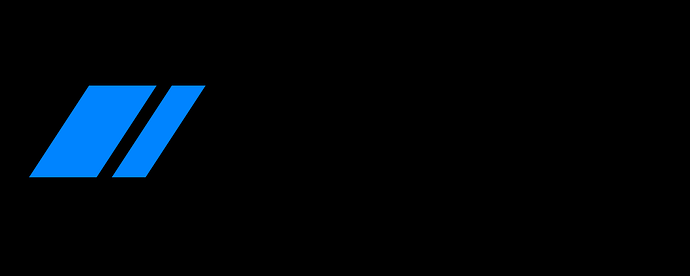Description
I’m looking to create a slanted end to a progress bar. Attached is a picture of what I’m trying to achieve.
By default the bar in the image I attached gets cut off in a straight line, which obviously doesn’t give me the effect I’d want.
I haven’t yet found a way to do this elegantly, there doesn’t seem to be a slanted property in “styles”. Perhaps it can be done with adding a mask, but I would love some pointers on where to start.
What LVGL version are you using?
9.0.0
What do you want to achieve?
A slanted end to the bar widget.
What have you tried so far?
Sliding a pre-slanted black image over the end of another image. However to do this right we had to use images with an alpha-channel, which significantly increased the binary size. We’d prefer a solution that doesn’t require this.