Which pins do I have to connect?
Where can I check which pins LVGL need?
IFAIK, the SSD1963 is a parallel only controller, it would be painful to interface to a Raspberry Pi using the GPIO pins. You would be better off using the standard raspberry pi 7" touch screen. That way it you would not need to worry about it.
https://www.amazon.com/Raspberry-Pi-7-Touchscreen-Display/dp/B0153R2A9I
You could just use the LittlevGL frame buffer repo and it will just work,
I have ESP32, ESP8266 or Raspberry available. The main thing is that it works with an MCU.
I use an SSD1963 in one of my products, which has a controller with an embedded parallel 16 bit bus on a 36 way ZIF connector. But it was designed that way.
Doing the same with the Raspberry Pi or ESP32 would require a fair amount of effort, even using an 8 bit bus assuming you have sufficient GPIO pins available. You would probably need to bit bash it and are likely to suffer a fair amount in performance as a result.
IMO if you are going to use an ESP32, then you would be better off using a display with an SPI interface. That’s 4 connections plus power and ground and then probably I2C for a touch controller interface (2 connections), Alternatively 4 to an ADC if the touch system is resistive.
My point is that if you would like to get going quickly then do you really want to spend your time on these matters ? With the 7" Raspberry pi touch screen you would be up and going very soon after plugging the display into the connector which is already on the Raspberry pi !
raspberrypi. org/documentation/hardware/raspberrypi/dpi/
eckstein-shop. de/70-800x480-TFT-LCD-Display-mit-Touchscreen-SSD1963-MCU-Arduino-Kompatibel
there are data sheets
can I use touch too or just display?
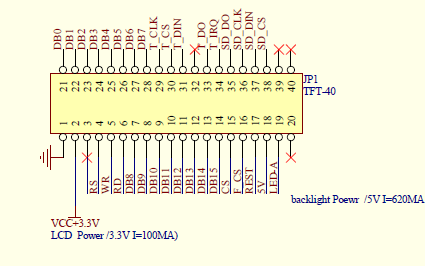
Your display uses a XPT2046 touch controller so you need an SPI bus for that function.
Those are the pins labled T_XXX.
It also seems to have an SD Card and SPI flash on a different SPI bus ( and common to both of them) which look peripheral to display itself. i.e. they are there for application convenience and not for any essential display or touch function.
Those are the pins labled SD_XXX and F_CS.
The raspberry pi doc page describes a DPI interface, your display requires a generic intel 16 (or possibly 8) bit interface. These are not the same interfaces. It seems to me that you will need to bitbash the display interface.
These are DB[0…15] (or possibly DB[0…7] for 8 bits) and CS, RS, RD, WR pins. If you are short on GPIO pins you could probably pull RD high as the display driver does not need to read the display.
The LED-A pin is to enable the back light.
Good luck.
Hi…I have wanted SSD1963 support for some time, and just now I won an ebay auction for a SSD1963 based 4.3" display.
Hopefully it is really a SSD1963. I have seen several listings that says SSD1963 in the subject line, but the small print says that the controller can be SSD1963 or some other controller (SSD1289 or ILI9325).
that could help.