Description
What MCU/Processor/Board and compiler are you using?
VS code
What LVGL version are you using?
v8.0
What do you want to achieve?
I want to change the background color of the selected area in the drop-down list
What have you tried so far?
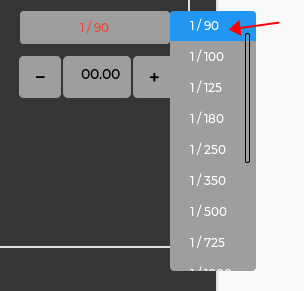
static void add_dd_list_style(lv_event_t *e)
{
lv_event_code_t code = lv_event_get_code(e);
lv_obj_t * dd = lv_event_get_user_data(e);
if(code == LV_EVENT_CLICKED) {
lv_obj_t * list = lv_dropdown_get_list(dd);
LV_LOG_USER("xpppppppppppppppppppppppppppxxxxxxxx");
if(list != NULL) {
LV_LOG_USER("xxxxxxxxxxxxxxxxxxxxxxxxxxxxxx");
lv_obj_set_style_radius(list, 4, LV_PART_MAIN|LV_STATE_DEFAULT);
lv_obj_set_style_border_width(list,0, LV_PART_MAIN|LV_STATE_DEFAULT);
lv_obj_set_style_border_width(list,1, LV_PART_SCROLLBAR |LV_STATE_DEFAULT);
lv_obj_set_style_bg_color(list,lv_palette_main(LV_PALETTE_GREY), LV_PART_MAIN|LV_STATE_DEFAULT);
lv_obj_set_style_bg_color(list,lv_color_white(), LV_PART_SELECTED|LV_STATE_DEFAULT);
// lv_obj_set_style_bg_color(list,lv_palette_main(LV_PALETTE_RED), LV_PART_SELECTED);
// lv_obj_set_style_bg_color(list,lv_palette_main(LV_PALETTE_RED), LV_PART_MAIN|0x1);
// lv_obj_set_style_bg_color(list,lv_palette_main(LV_PALETTE_RED), LV_PART_MAIN|LV_STATE_DEFAULT);
// lv_obj_set_style_bg_color(list,lv_palette_main(LV_PALETTE_RED), LV_PART_SCROLLBAR|LV_STATE_DEFAULT);
lv_obj_set_style_text_font(list, &lv_font_montserrat_12, LV_PART_MAIN|LV_STATE_DEFAULT);
lv_obj_set_style_text_font(list, &lv_font_montserrat_12, LV_PART_SELECTED|LV_STATE_DEFAULT);
lv_obj_set_style_text_font(list, &lv_font_montserrat_12, LV_PART_SELECTED|LV_STATE_PRESSED);
lv_obj_set_style_pad_top(list, 8, LV_PART_MAIN|LV_STATE_DEFAULT);
lv_obj_set_style_pad_bottom(list, 8, LV_PART_MAIN|LV_STATE_DEFAULT);
lv_obj_set_style_text_color(list,lv_palette_main(LV_PALETTE_RED), LV_PART_SELECTED|LV_STATE_FOCUSED);
lv_obj_set_style_text_color(list,lv_color_white(), LV_PART_MAIN|LV_STATE_DEFAULT);
}
}
}
The background color pointed by the arrow has not changed. What should I do to change it?
Screenshot and/or video
If possible, add screenshots and/or videos about the current state.