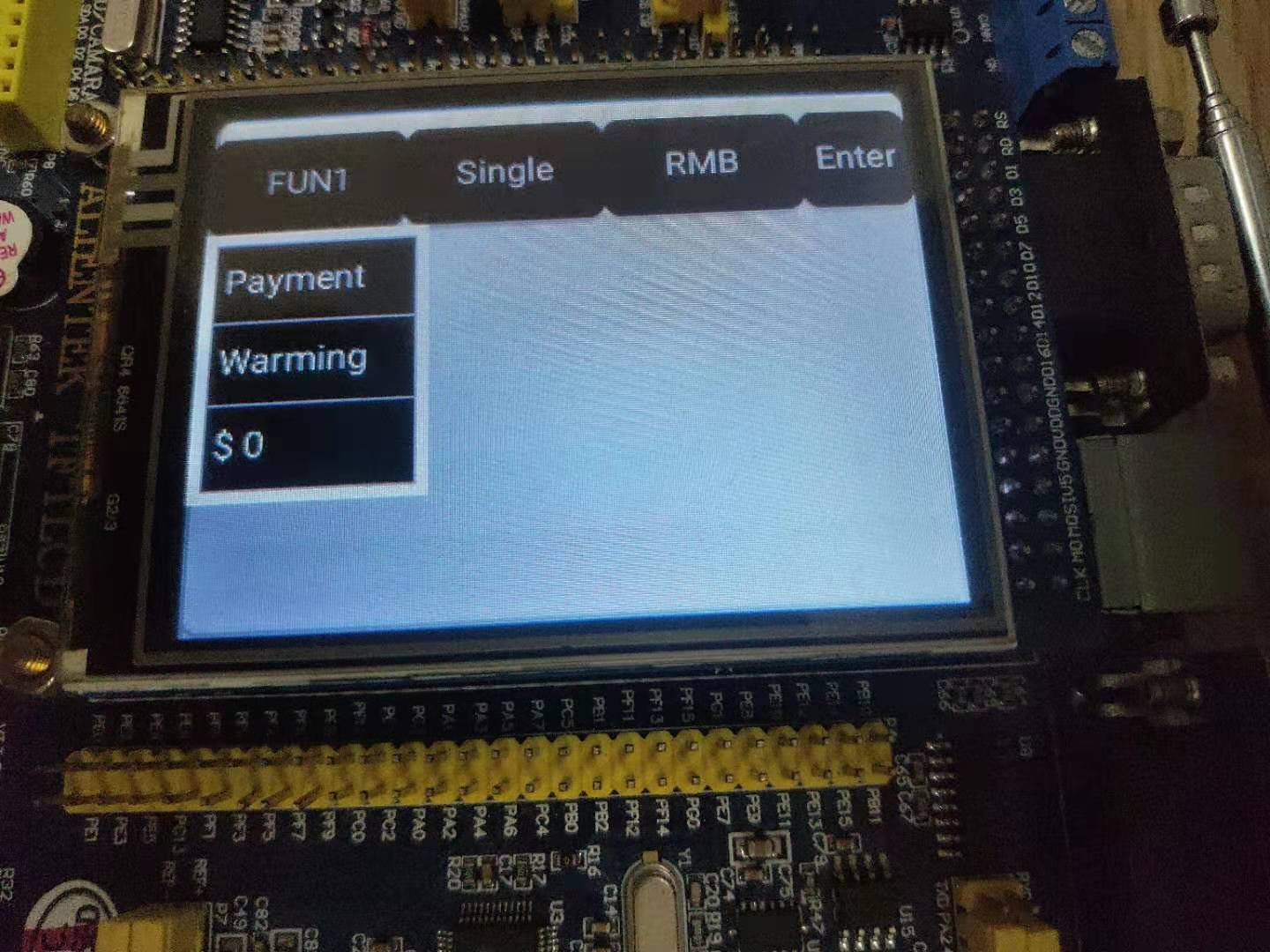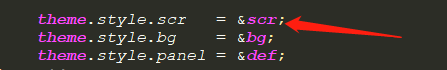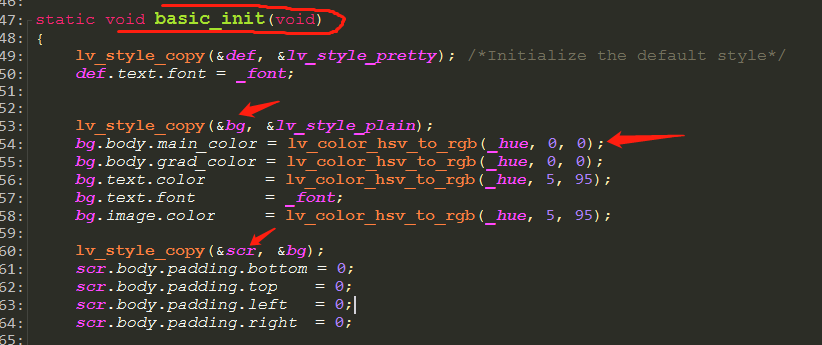Description
I tried the different theme and it works, but I can’t change the color of basic screen,it always be WHITE background, only objects changed, how can i change the color of background? It seems that there is some special setting for screen.
What MCU/Processor/Board and compiler are you using?
STM32F103 & Keil
What do you experience?
I learned from the tutorial about changeing theme, the night theme is ok to me, so i tried the templ theme and add all the initiation code to those function, but that’s for basic objects like btn, label, liss, so which one work for screen?
What do you expect?
Changeing the background color of screen
Code to reproduce
/You code here/
lv_theme_t * th = lv_theme_templ_init(0, NULL);
/*Set the surent system theme*/
lv_theme_set_current(th);