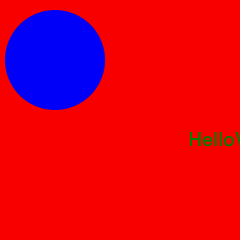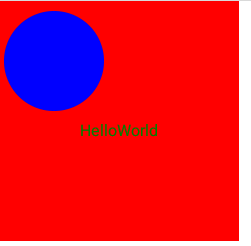Description
I want to draw a text with center-align at a specific point in a lv_canvas’ object.
By the canvas’ api lv_canvas_draw_text(...) , I set last paramenter to
LV_LABEL_ALIGN_CENTER, but the result doesn’t look like correctly as align-center.
How to fix this issue?
What MCU/Processor/Board and compiler are you using?
- ESP32
- lvgl del7.0 ( maybe by lvgl 6.0.x, and lvgl dev 6.1 occur the same result ?)
What do you want to achieve?
Align center to a text at a point.
Code to reproduce
#define CANVAS_WIDTH 240
#define CANVAS_HEIGHT 240
void canvas_test() {
static lv_color_t cbuf[LV_CANVAS_BUF_SIZE_TRUE_COLOR(CANVAS_WIDTH, CANVAS_HEIGHT)];
lv_obj_t * canvas = lv_canvas_create(lv_scr_act(), NULL);
lv_canvas_set_buffer(canvas, cbuf, CANVAS_WIDTH, CANVAS_HEIGHT, LV_IMG_CF_TRUE_COLOR);
lv_canvas_fill_bg(canvas, LV_COLOR_RED, LV_OPA_COVER);
static lv_style_t style; lv_style_copy(&style, &lv_style_plain);
style.body.main_color = LV_COLOR_BLUE;
style.body.grad_color = LV_COLOR_BLUE;
style.body.radius = LV_RADIUS_CIRCLE;
style.text.color = LV_COLOR_GREEN;
lv_canvas_draw_rect( canvas, 5,10, 100,100, &style);
lv_canvas_draw_text( canvas, 120,120, 240, &style, "HelloWorld", LV_LABEL_ALIGN_CENTER);
}
Screenshot and/or video