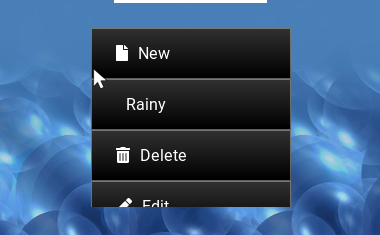Description
Starting Point - The simulator
Simulator - eclipse version running on CLION
demo project @ second tab @ second list button label
What do you want to achieve?
- import new cloud-rain symbol
- change font of list button label
- show the new symbol
The problem
- symbol is invisible or doesn’t exist
What have you tried so far?
Step 0: Create the font file
- convert Font Awesome 5 Pro-Solid-900.otf to TTF with fonttools/blob/master/Snippets/otf2ttf.py
- cloud-rain symbol 0xf73d from font-awesome
- extract UTF8 bytes \xEF\x9C\xBD
- create the array with 4 bit per pixel, size 16]
Step 1: setup the demo
Step 2: declare the font and symbol in the config
#define LV_FONT_CUSTOM_DECLARE LV_FONT_DECLARE(font_awesome_extra_symbols)
#define SYMBOL_CLOUD_RAIN "\xEF\x9C\xBD"
Step 3 Write a make file to include the font.c
Content of font_awesome_extra_symbols.mk:
CSRCS += font_awesome_extra_symbols.c
DEPPATH += --dep-path $(LVGL_DIR)/lv_examples
VPATH += :$(LVGL_DIR)/lv_examples
CFLAGS += "-I$(LVGL_DIR)/lv_examples"
Step 4: set style of the list button
list_btn = lv_list_add_btn(list, SYMBOL_CLOUD_RAIN, "Rainy");
lv_obj_set_event_cb(list_btn, list_btn_event_handler);
static lv_style_t img_style;
lv_style_copy(&img_style,lv_obj_get_style(lv_obj_get_child_back(list_btn,NULL)));
img_style.text.font = &font_awesome_extra_symbols;
lv_img_set_style(lv_obj_get_child_back(list_btn,NULL),LV_IMG_STYLE_MAIN,&img_style);
https://gitlab.com/teoman002/font_test1/-/blob/master/lv_examples/lv_apps/demo/demo.c#L293
Screenshot and/or video