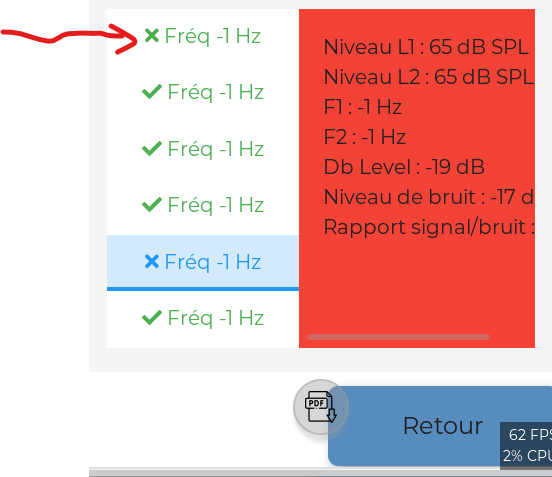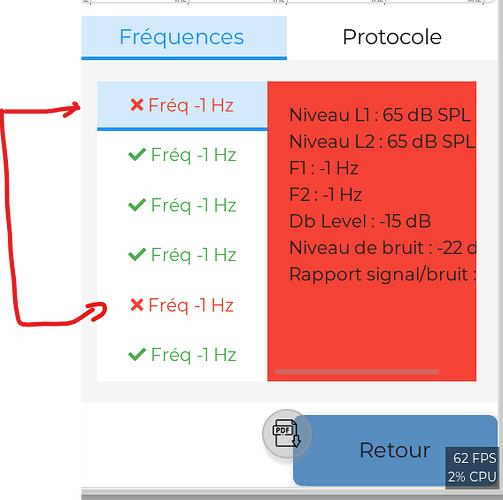Hello,
I am working with the lv_tabview widget in LVGL, and I need to access and modify the individual tab buttons to change their styles based on certain conditions.
I have tried using lv_tabview_get_tab_btns to get the button matrix, but I am not sure how to iterate through the individual buttons and apply different styles. Here are the steps I’ve tried:
- Created the
tabviewand added tabs usinglv_tabview_add_tab. - Used
lv_tabview_get_tab_btnsto get the button matrix object. - Attempted to iterate through the buttons using
lv_btnmatrix_get_map.
The code block should be formatted like:
/*void cDPgrammeWindow::updateTabValue(lv_obj_t *tabview, int tab_index)
{
// Définir les styles
static lv_style_t style_red;
static lv_style_t style_green;
lv_obj_t *tab;
char tmpTxt1[150];
int Freq2 = 0, L1 = 0, L2 = 0, F1 = 0, DbLevel = 0, NoiseLevel = 0, SNR = 0;
bool conditionDP = false;
lv_style_init(&style_red);
lv_style_set_text_color(&style_red, lv_palette_main(LV_PALETTE_RED));
lv_style_init(&style_green);
lv_style_set_text_color(&style_green, lv_palette_main(LV_PALETTE_GREEN));
if (DPgrammeProcessor == nullptr || DPgrammeProcessor->fullData.empty()) return;
for (int i = 0; i < tab_index; i++) {
if (i < DPgrammeProcessor->fullData.size()) {
auto& data = DPgrammeProcessor->fullData.at(i);
Freq2 = data.getF2();
L1 = data.getPowerVoie1();
L2 = data.getPowerVoie2();
F1 = data.getF1();
DbLevel = static_cast<int>(data.getSignalRounded());
NoiseLevel = static_cast<int>(data.getNoiseRounded());
SNR = static_cast<int>(data.getSignalNoiseRatioRounded());
conditionDP = static_cast<bool>(data.getCondition());
}
char TmpLabel[32];
sprintf(TmpLabel, "Fréq : %d Hz", Freq2);
tab = lv_tabview_add_tab(tabview, TmpLabel);
char tempLabel[70];
const char *symbol = !conditionDP ? LV_SYMBOL_CLOSE : LV_SYMBOL_OK;
lv_color_t color = !conditionDP ? lv_palette_main(LV_PALETTE_RED) : lv_palette_main(LV_PALETTE_LIGHT_GREEN);
sprintf(tempLabel, "%s Fréq %d Hz", symbol, Freq2);
lv_obj_set_style_bg_color(tab, color, 0);
lv_obj_set_style_bg_opa(tab, LV_OPA_COVER, LV_PART_MAIN);
lv_tabview_rename_tab(tabview, i, tempLabel);
// Obtenir les boutons d'onglets
lv_obj_t *tab_btns = lv_tabview_get_tab_btns(tabview);
// Appliquer le style conditionnel au texte de l'onglet
if (!conditionDP) {
lv_obj_add_style(tab_btns, &style_red, LV_PART_MAIN);
} else {
lv_obj_add_style(tab_btns, &style_green, LV_PART_MAIN);
}
sprintf(tmpTxt1, "Niveau L1 : %d dB SPL\nNiveau L2 : %d dB SPL\nF1 : %d Hz\nF2 : %d Hz\nDb Level : %d dB\nNiveau de bruit : %d dB\nRapport signal/bruit : %d",
L1, L2, F1, Freq2, DbLevel, NoiseLevel, SNR);
lv_obj_t *label = lv_label_create(tab);
lv_label_set_text(label, tmpTxt1);
lv_obj_scroll_to_view(label, LV_ANIM_ON);
}
}*/
Despite these steps, I am unable to properly access and style each button individually.
Can anyone provide guidance or examples on how to achieve this?
Thank you!
Screenshot