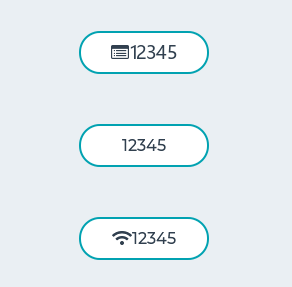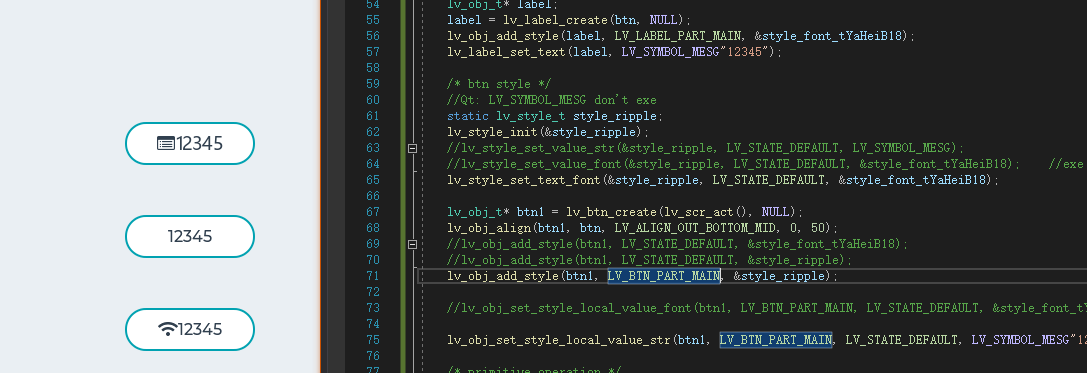Description
I want to change the btn font,LV_SYMBOL is displayed by calling the LV_obj_set_style_local_value_str interface
What MCU/Processor/Board and compiler are you using?
VS2017
What LVGL version are you using?
V7.6
What do you want to achieve?
LV_SYMBOL is displayed by calling the LV_obj_set_style_local_value_str interface
What have you tried so far?
lv_obj_add_style
Code to reproduce
void usr_test_demo(void)
{
#define LV_SYMBOL_MESG "\xef\x80\xa2" /*61474, 0xF022*/
static lv_style_t style_font_tYaHeiB18;
LV_FONT_DECLARE(lv_Font_YaHeiB_18)
lv_style_init(&style_font_tYaHeiB18);
lv_style_set_text_font(&style_font_tYaHeiB18, LV_STATE_DEFAULT, &lv_Font_YaHeiB_18);
/* btn and label */
lv_obj_t* btn = lv_btn_create(lv_scr_act(), NULL);
lv_obj_align(btn, NULL, LV_ALIGN_CENTER, 0, 0);
//lv_obj_set_style_local_value_str(btn, LV_BTN_PART_MAIN, LV_STATE_DEFAULT, "12345");
lv_obj_t* label;
label = lv_label_create(btn, NULL);
lv_obj_add_style(label, LV_LABEL_PART_MAIN, &style_font_tYaHeiB18);
lv_label_set_text(label, LV_SYMBOL_MESG"12345");
/* btn style */
//Qt: LV_SYMBOL_MESG don't exe
static lv_style_t style_ripple;
lv_style_init(&style_ripple);
//lv_style_set_value_str(&style_ripple, LV_STATE_DEFAULT, LV_SYMBOL_MESG);
//lv_style_set_value_font(&style_ripple, LV_STATE_DEFAULT, &style_font_tYaHeiB18); //exe error
lv_style_set_text_font(&style_ripple, LV_STATE_DEFAULT, &style_font_tYaHeiB18);
lv_obj_t* btn1 = lv_btn_create(lv_scr_act(), NULL);
lv_obj_align(btn1, btn, LV_ALIGN_OUT_BOTTOM_MID, 0, 50);
//lv_obj_add_style(btn1, LV_STATE_DEFAULT, &style_font_tYaHeiB18);
lv_obj_add_style(btn1, LV_STATE_DEFAULT, &style_ripple);
//lv_obj_set_style_local_value_font(btn1, LV_BTN_PART_MAIN, LV_STATE_DEFAULT, &style_font_tYaHeiB18); //exe error
lv_obj_set_style_local_value_str(btn1, LV_BTN_PART_MAIN, LV_STATE_DEFAULT, LV_SYMBOL_MESG"12345");
/* primitive operation */
lv_obj_t* btn2 = lv_btn_create(lv_scr_act(), NULL);
lv_obj_align(btn2, btn1, LV_ALIGN_OUT_BOTTOM_MID, 0, 50);
lv_obj_set_style_local_value_str(btn2, LV_BTN_PART_MAIN, LV_STATE_DEFAULT, LV_SYMBOL_WIFI"12345");
}
Screenshot and/or video