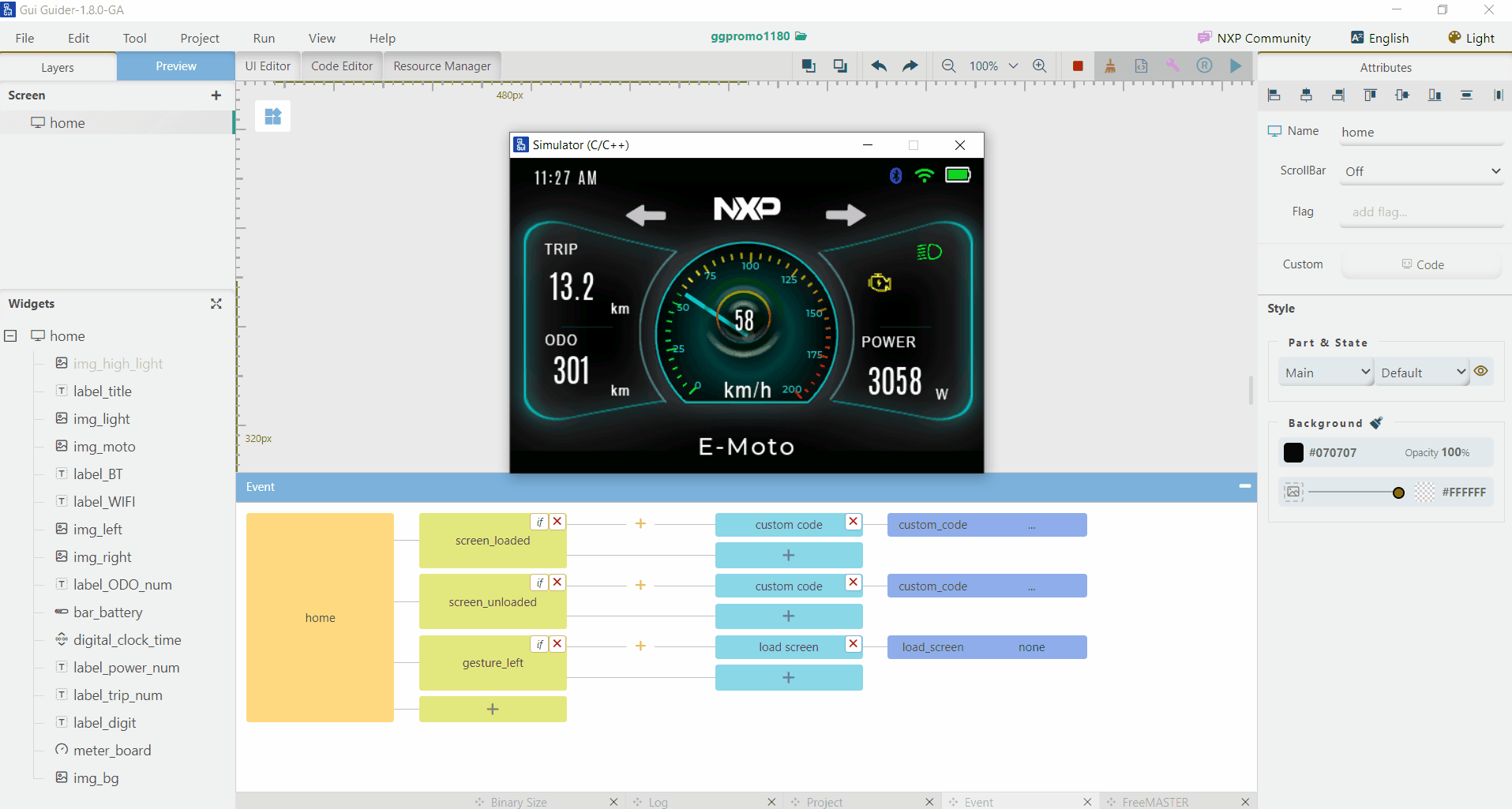Add more introduction of new features in GUI Guider v1.8.0.
Project export to HTML
The GUI design by GUI Guider can be converted to a single HTML file, the convert funciton is provided by an Dockerfile, the environment should be built in a Docker image and convert can be done by running a docker command. more details can be found in NXP Documentation Portal.
Updated example applications
The GUI appearance and animation of digital cluster demo are optimized, including the screen switch button, more move animation of the center icon of speed meter, etc.
Improved code editor
Integrated Monaco Editor as code viewer and editor in GUI Guider, which has more rich functionalities and better experience. E.g. code completion function.
FRDM-MCXN236 and portrait mode
Add FRDM Development Board for MCX N23x MCUs and portrait display mode of MCX boards, more details of MCX N23X MCUs are available in MCX N23x: Arm® Cortex®-M33-Based Microcontrollers | NXP Semiconductors.
New event settings method
Support a more straightforward and easy-to-use approach for event trigger and actions setting, all the events of selected widget can be displayed in a single window.
Preset style export/import
The custom preset styles can be exported and shared with others, the exported styles can also be imported in GUI Guider.
Terminate build process
The application compile process of both simulator and target board can be terminated by clicking the shortcut button.
UX/DX Improvement
The new project wizard window is resized to display more boards and application templates.
The image select window is enhanced to display folders and images in sub-folder.
The widget select window is improved, including widgets group and display, widgets window style, etc.
Unified the style of tools & setting windows, moved system setting from attribute window to menu bar.
The menu display by mouse right-click is also improved.
Others
Make the FreeMASTER function visible to project of target board.
Upgrade to Zephyr v3.6.
Add the demo description in user guide
Upgrade to latest MCUXpresso SDK 2.16.000 and related toolchains.