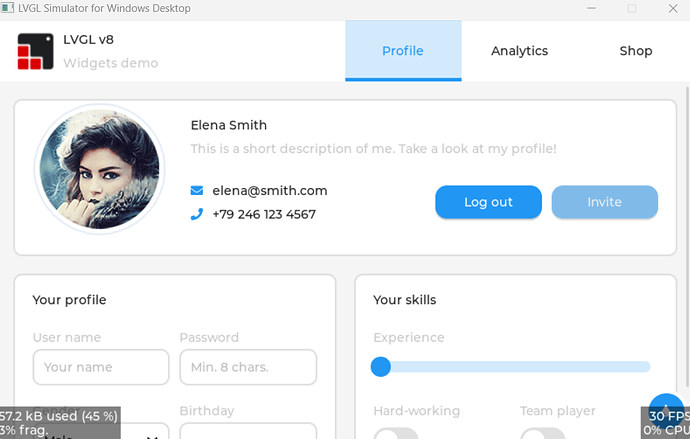I ma running win11 and have CodeBlockes 20.03 with MinWG installed. I have followed the instructions at the following link: GitHub - lvgl/lv_port_win_codeblocks: Windows PC simulator project for LVGL embedded GUI Library. I get the following message in the Build Log:
G:\My Drive\Bruce Morris\Ventilation Monitor\ESP_Ventilator\lv_sim_codeblocks_win\main.c:56:5: warning: implicit declaration of function ‘lv_demo_widgets’; did you mean ‘lv_clamp_width’? [-Wimplicit-function-declaration]
lv_demo_widgets();
^~~~~~~~~~~~~~~
lv_clamp_width
G:\My Drive\Bruce Morris\Ventilation Monitor\ESP_Ventilator\lv_sim_codeblocks_win\main.c: At top level:
G:\My Drive\Bruce Morris\Ventilation Monitor\ESP_Ventilator\lv_sim_codeblocks_win\main.c:30:13: warning: ‘hal_init’ declared ‘static’ but never defined [-Wunused-function]
static void hal_init(void);
^~~~~~~~
G:\My Drive\Bruce Morris\Ventilation Monitor\ESP_Ventilator\lv_sim_codeblocks_win\main.c:31:12: warning: ‘tick_thread’ declared ‘static’ but never defined [-Wunused-function]
static int tick_thread(void *data);
^~~~~~~~~~~
Output file is bin\Debug\LittlevGL.exe with size 8.62 MB
Process terminated with status 0 (4 minute(s), 44 second(s))
0 error(s), 10 warning(s) (4 minute(s), 44 second(s))
-------------- Run: Debug in LittlevGL (compiler: GNU GCC Compiler)---------------
Checking for existence: G:\My Drive\Bruce Morris\Ventilation Monitor\ESP_Ventilator\lv_sim_codeblocks_win\bin\Debug\LittlevGL.exe
Set variable: PATH=.;C:\Program Files\CodeBlocks\MinGW\bin;C:\Program Files\CodeBlocks\MinGW;C:\Program Files\Microsoft\jdk-11.0.12.7-hotspot\bin;C:\Program Files (x86)\Common Files\Oracle\Java\javapath;C:\Windows\System32;C:\Windows;C:\Windows\System32\wbem;C:\Windows\System32\WindowsPowerShell\v1.0;C:\Windows\System32\OpenSSH;C:\Program Files (x86)\NVIDIA Corporation\PhysX\Common;C:\Program Files\PuTTY;C:\Program Files\Git\cmd;C:\Program Files (x86)\STMicroelectronics\STM32 ST-LINK Utility\ST-LINK Utility;C:\Users\bm240\AppData\Programs\Python\Python39;C:\Users\bm240\AppData\Local\Packages\PythonSoftwareFoundation.Python.3.10_qbz5n2kfra8p0\LocalCache\local-packages\Python310\Scripts;;C:\Program Files\dotnet;C:\Users\bm240\AppData\Local\Microsoft\WindowsApps;\ C\Python39\Scripts;C:\Users\bm240.dotnet\tools
Executing: “G:\My Drive\Bruce Morris\Ventilation Monitor\ESP_Ventilator\lv_sim_codeblocks_win\bin\Debug\LittlevGL.exe” (in G:\My Drive\Bruce Morris\Ventilation Monitor\ESP_Ventilator\lv_sim_codeblocks_win.)
And it displays a demo: What am I doing wrong?
Sorry, I’m not sure whether I understand you correctly:
You downloaded the LVGL simulator, compile it, and let it run.
And now you are wondering about seeing the LVGL demo?
Yes All I get is the LVGL demo. If I close the demo or the CMD box behind it I am back with the CodeBlocks prompt. If I hit RUN once again all I get is the demo. How do I get from here to start building a screen.
That’s exactely what the simulator is good for.
Instead of showing a blank (black) screen, the simulator shows the demo.
Take a look at the file main.c. You will find this code:
int APIENTRY WinMain(HINSTANCE hInstance, HINSTANCE hPrevInstance, LPSTR szCmdLine, int nCmdShow)
{
/*Initialize LittlevGL*/
lv_init();
/*Initialize the HAL for LittlevGL*/
lv_win32_init(hInstance, SW_SHOWNORMAL, 800, 480, NULL);
/*Output prompt information to the console, you can also use printf() to print directly*/
LV_LOG_USER("LVGL initialization completed!");
/*Run the demo*/
lv_demo_widgets();
while(!lv_win32_quit_signal) {
/* Periodically call the lv_task handler.
* It could be done in a timer interrupt or an OS task too.*/
lv_task_handler();
usleep(10000); /*Just to let the system breath*/
}
return 0;
}
The function call lv_demo_widgets(); does call the lvgl demo.
You can comment it out and replace it with your own lvgl code.
Hi , I have also set up this simulator with Codeblocks . I followed the tutorial from here GitHub - lvgl/lv_port_win_codeblocks: Windows PC simulator project for LVGL embedded GUI Library. I am using windows 11. it also includes the miniGw compiler. after i try to build the lvgl.cpb that is given as default. i am getting the following error. can someone let me know what the issue is. thanks
C:\Users\mujta\lv_port_win_codeblocks\lvgl\src\drivers\windows\lv_windows_context.c:138:27: warning: implicit declaration of function ‘CreateWaitableTimerExW’; did you mean ‘CreateWaitableTimerW’? [-Wimplicit-function-declaration]
HANDLE timer_handle = CreateWaitableTimerExW(
^~~~~~~~~~~~~~~~~~~~~~
CreateWaitableTimerW
C:\Users\mujta\lv_port_win_codeblocks\lvgl\src\drivers\windows\lv_windows_context.c:141:31: error: ‘CREATE_WAITABLE_TIMER_MANUAL_RESET’ undeclared (first use in this function)
CREATE_WAITABLE_TIMER_MANUAL_RESET |
^~~~~~~~~~~~~~~~~~~~~~~~~~~~~~~~~~
C:\Users\mujta\lv_port_win_codeblocks\lvgl\src\drivers\windows\lv_windows_context.c:141:31: note: each undeclared identifier is reported only once for each function it appears in
C:\Users\mujta\lv_port_win_codeblocks\lvgl\src\drivers\windows\lv_windows_context.c:142:31: error: ‘CREATE_WAITABLE_TIMER_HIGH_RESOLUTION’ undeclared (first use in this function)
CREATE_WAITABLE_TIMER_HIGH_RESOLUTION,
^~~~~~~~~~~~~~~~~~~~~~~~~~~~~~~~~~~~~
Process terminated with status 1 (2 minute(s), 48 second(s))
Process terminated with status 0 (2 minute(s), 50 second(s))
2 error(s), 4 warning(s) (2 minute(s), 50 second(s))
I also have the exact same problem.