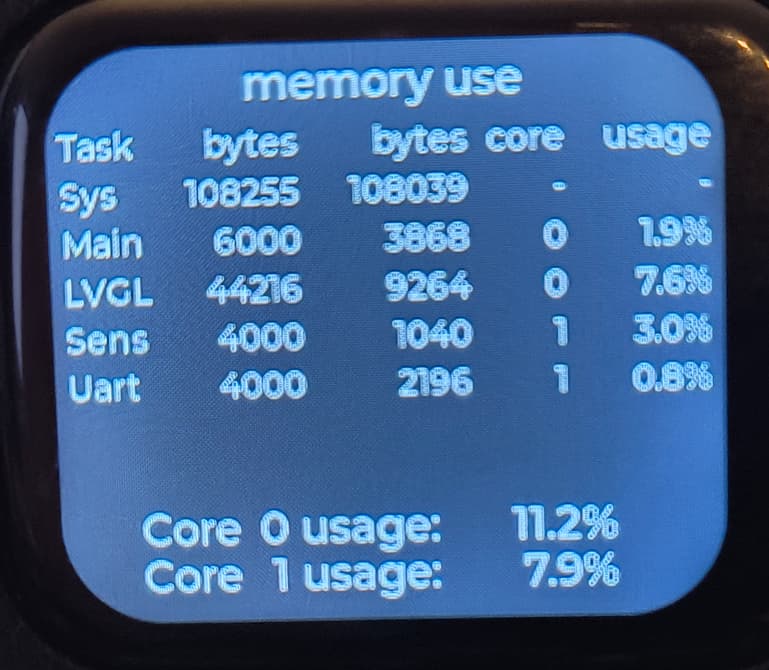Description
I have implemented a 1.69 inch touch display with a ESP32-S3
What MCU/Processor/Board and compiler are you using?
I use a ESP32-S3 with a ST7789V2 display and CST816s touch controller built in. I use LVGL 9.2 and esp_lvgl_port. Compiler is Platformio espidf, and Squareline Studio to make the graphics.
What LVGL version are you using?
Newest 9.2. Driver for ST7789V2 is built in, and for the touch I use the latest esp_lcd_touch_cst816s driver.
What do you want to achieve?
Smooth swiping between screens
What have you tried so far?
I use the display in lanscape mode, and I rotate it during LVGL initialisation, I do not use Squareline to rotate. I have tried various settings, including the gesturebubble, and disabling all kind of scrolling flags (I dont use scrolling). But I do use a lot of bars, in boths directions.
The display is a 240x280 and the ST7789V2 is a 240x320 controller. I rotate this using lv_disp_set_rotation to LV_DISPLAY_ROTATION_270, and it seems, that the display uses the middle area of the controller, so I lv_display_set_offset with 20 pixels, before I rotate it. It all works perfectly, centered elements are in the center, and my graphics match the looks I have in Squareline Studio.
Currently I have 4 screens, swiping left and right. And it works. Kind of. My problem seems, especially in the pages with a lot of bars and stuff going on, I have to try MANY times swiping, before I get lucky, and get a sceen change.
How can I troubleshoot this, in order to find out, what is the issue. Any ideas welcome ![]()
Br. Frank.