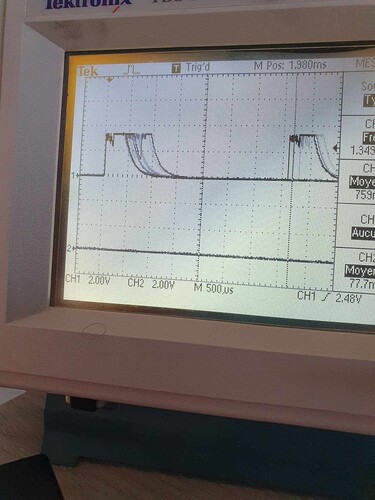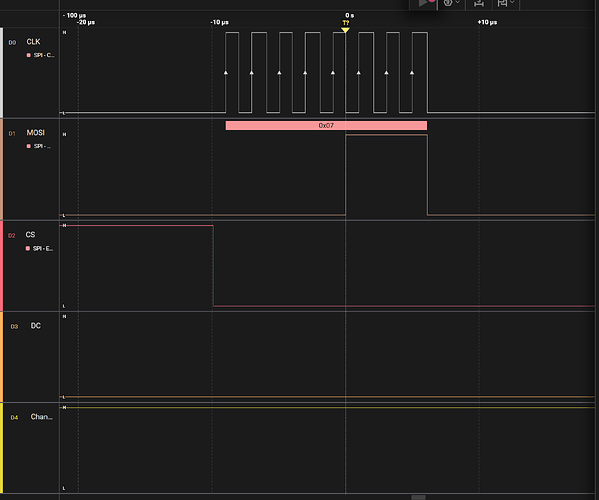Hi Lvgl Community ![]()
I freshly migrate my esp-idf based project from esp-idf 4.4.2 to v5.4.1.
I’m using lvgl v8.3.6.
After few adjustement ( nothing linked with lvgl), i ran my project and deploy on my st7789 lcd but nothing is displayed.
I debugged to be sure that only the display Task is working to isolate the problem but nothing.
I can only see the backlight, that’s all.
There is no compil or warning error.
I even reduce from 40 t 20Mhz the clock, checked that all the spi line and control define was ok.
lv_timer_handler(); is called in loop in my while(1) task too.
Here a piece of code about the init.
I precise that this code was perfectly working before the esp-idf migration.
ESP_LOGI(TAG_GUI, "Initialize LCD SPI bus");
spi_bus_config_t buscfg = {
.sclk_io_num = EXAMPLE_PIN_NUM_SCLK,
.mosi_io_num = EXAMPLE_PIN_NUM_MOSI,
.miso_io_num = EXAMPLE_PIN_NUM_MISO,
.quadwp_io_num = -1, // Quad SPI LCD driver is not yet supported
.quadhd_io_num = -1, // Quad SPI LCD driver is not yet supported
.max_transfer_sz = EXAMPLE_LCD_H_RES * 80 * sizeof(uint16_t), // transfer 80 lines of pixels (assume pixel is RGB565) at most in one SPI transaction
.flags=SPICOMMON_BUSFLAG_MASTER | SPICOMMON_BUSFLAG_GPIO_PINS,//0,
};
ESP_ERROR_CHECK(spi_bus_initialize(LCD_HOST, &buscfg, SPI_DMA_CH_AUTO)); // Enable the DMA feature
// 2. LCD IO device handle
esp_lcd_panel_io_handle_t io_handle = NULL;
esp_lcd_panel_io_spi_config_t io_config = {
.dc_gpio_num = EXAMPLE_PIN_NUM_LCD_DC,
.cs_gpio_num = EXAMPLE_PIN_NUM_CS,
.pclk_hz = EXAMPLE_LCD_PIXEL_CLOCK_HZ,
.lcd_cmd_bits = EXAMPLE_LCD_CMD_BITS,
.lcd_param_bits = EXAMPLE_LCD_PARAM_BITS,
.spi_mode = 0,
.trans_queue_depth = 10,
.on_color_trans_done = example_notify_lvgl_flush_ready,
.user_ctx = &disp_drv,
.flags.dc_low_on_data = 0,
};
// Attach the LCD to the SPI bus
ESP_ERROR_CHECK(esp_lcd_new_panel_io_spi((esp_lcd_spi_bus_handle_t)LCD_HOST, &io_config, &io_handle));
ESP_LOGI(TAG_GUI, "Install LCD driver of st7789");
esp_lcd_panel_handle_t panel_handle = NULL;
esp_lcd_panel_dev_config_t panel_config = {
.reset_gpio_num = EXAMPLE_PIN_NUM_RST,
.color_space = ESP_LCD_COLOR_SPACE_RGB,
.bits_per_pixel = 16,
};
ESP_ERROR_CHECK(esp_lcd_new_panel_st7789(io_handle, &panel_config, &panel_handle));
esp_lcd_panel_reset(panel_handle);
esp_lcd_panel_init(panel_handle);
esp_lcd_panel_invert_color(panel_handle, true);
// the gap is LCD panel specific, even panels with the same driver IC, can have different gap value
esp_lcd_panel_set_gap(panel_handle,0, 0);
ESP_LOGI(TAG_GUI, "Turn on LCD backlight");
gpio_set_level(EXAMPLE_PIN_NUM_BK_LIGHT, EXAMPLE_LCD_BK_LIGHT_ON_LEVEL);
ESP_LOGI(TAG_GUI, "Initialize LVGL library");
lv_init();
ESP_LOGI(TAG_GUI, "Initialize LVGL library done");
// alloc draw buffers used by LVGL
// it's recommended to choose the size of the draw buffer(s) to be at least 1/10 screen sized
lv_color_t *buf1 = heap_caps_malloc(EXAMPLE_LCD_H_RES * 40* sizeof(lv_color_t), MALLOC_CAP_DMA /*| MALLOC_CAP_SPIRAM*/);
assert(buf1);
lv_color_t *buf2 = heap_caps_malloc(EXAMPLE_LCD_H_RES * 40 * sizeof(lv_color_t), MALLOC_CAP_DMA /*| MALLOC_CAP_SPIRAM*/);
assert(buf2);
// initialize LVGL draw buffers
lv_disp_draw_buf_init(&disp_buf, buf1, buf2, EXAMPLE_LCD_H_RES * 40);
ESP_LOGI(TAG_GUI, "Register display driver to LVGL");
lv_disp_drv_init(&disp_drv);
disp_drv.hor_res = EXAMPLE_LCD_H_RES;
disp_drv.ver_res = EXAMPLE_LCD_V_RES;
disp_drv.flush_cb = example_lvgl_flush_cb;
disp_drv.draw_buf = &disp_buf;
disp_drv.user_data = panel_handle;
disp_drv.sw_rotate = 1;
disp_drv.rotated = 1;
//flo add pour gerer l'allumage du backlight au demarage et eviter le bruit et l'ecran moche en ram
disp_drv.monitor_cb = display_fully_draw_cb;
lv_disp_t *disp = lv_disp_drv_register(&disp_drv);
ESP_LOGI(TAG_GUI, "Install LVGL tick timer");
// Tick interface for LVGL (using esp_timer to generate 2ms periodic event)
const esp_timer_create_args_t lvgl_tick_timer_args = {
.callback = &example_increase_lvgl_tick,
.name = "lvgl_tick"
};
esp_timer_handle_t lvgl_tick_timer = NULL;
ESP_ERROR_CHECK(esp_timer_create(&lvgl_tick_timer_args, &lvgl_tick_timer));
ESP_ERROR_CHECK(esp_timer_start_periodic(lvgl_tick_timer, EXAMPLE_LVGL_TICK_PERIOD_MS * 1000));
ui_init();
logo_Animation(ui_logo, 1000);
I thought that may be an obvious and popular stuff need to be done that even chat gpt would have skipped ![]()
Thanks a lot for your help, i have the feeling to have tried all and has there is no complain in the log, I really wonder what could be the reason.